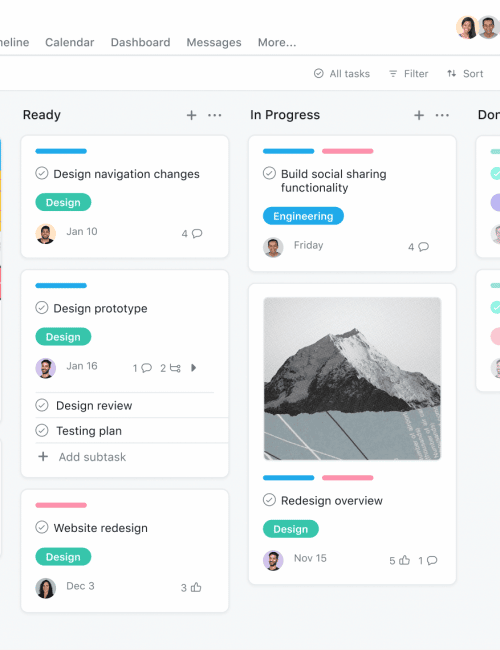Ninite – What’s so good about it?
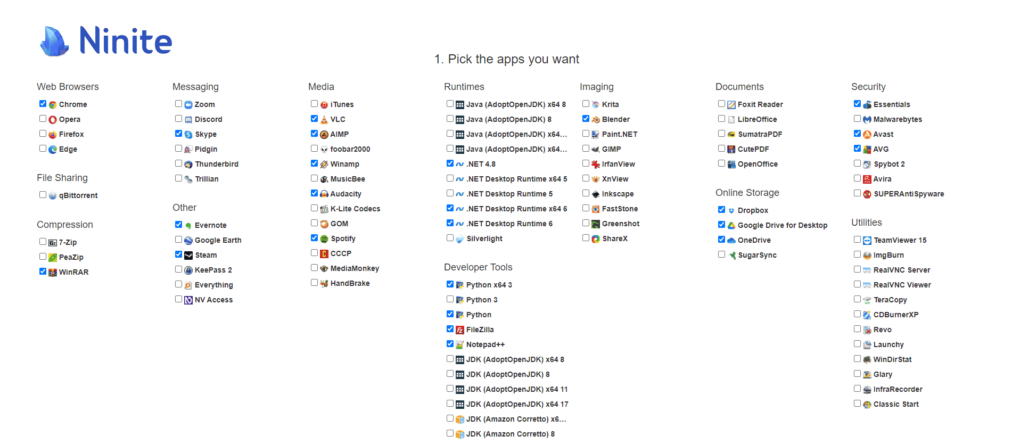
Ninite is a free package management system that helps users to install popular applications automatically. The package manager lets you select which applications you want to install and bundles them into a single installer package to help you with your productivity day to day.
If you use the software on a personal computer, you can download it for free. However, for business use, you may want to consider a paid version.
We’ve listed some of the advantages and disadvantages of Ninite below.
Advantages of using Ninite
Ninite is a great choice for large organisations with several machines. The software allows users to install various programs on many machines. Users can also set up PC repair tools. For example, if your computer is running slowly, it may need maintenance work.
To keep your computer functioning smoothly, you can install the antivirus software and PC repair software from Outbyte. You can easily install these programs with Ninite. This application is also suitable for a business that needs to install many applications at once.
Ninite’s installer makes it easy to install several programs simultaneously. It uses the Ninite Installer to manage applications. It automatically downloads the most recent versions of the programs that you choose.
Bloatware
It also avoids unnecessary bloatware. Users can customize the Ninite installer to install apps that they use often. There are also a number of applications that are not supported by Ninite.
The program requires no real setup. The installer automatically installs apps that are compatible with the operating system.
Freeware
Ninite is also useful for updating freeware. The installer checks for updated versions of programs installed on your PC. If it has, it will download and install the new version.
If not, you can simply double-click the Ninite installer and repeat the installation. Ninite is free and easy to use. It’s an effective way to keep up with freeware updates. However, it’s not compatible with all programs. Its interface is well-designed and easy to navigate.
Considerations
If you’re using Ninite on a home PC, you can use its basic features for free. Ninite’s paid services are designed for those who want to financially support the development of the program. Ninite Updater, for instance, is a system tray program that runs in the background.
It will check for updates automatically. It also allows users to install multiple updates with a single click. When this is done, the Ninite installer will update the system and download the necessary updates.
Ninite’s feature set is impressive. It includes over 90 programs to install. Because it integrates with so many other package managers, Ninite is a great choice if you don’t want to install crapware by accident.
The best thing about Ninite is that it does not require administrative privileges to install apps. You can also use it without administrative privileges and with no signoff required to install updates.
However, it requires internet access to download the installers. If you have a slow connection, it might be better to opt for a different package manager.
Ninite is a package management system that allows you to download and install popular Windows applications on your PC automatically. Once you choose the applications you want to install, Ninite will download and install the latest versions for you. Ninite is free for personal use.
Ninite Pro for Business
To use it for business, you will need to pay a subscription fee. That’s a lot less work than downloading the applications separately and saves a lot of time. So, if you are serious about saving time as well as money, you should definitely try Ninite.
Ninite Pro even has an auto-update policy, so you can set an update schedule and let it take care of the rest for you. Ninite Pro is an affordable option for IT managers, so consider it if you need to deploy patches for business use.
Here is a useful video on how to use it
Frequently asked questions
Yes it is. Ninite installs about a million software updates a day for thousands of users. It is also trusted by businesses such as Pepsi and NASA.
Where do you get it?
Did you like this?
If you did, consider subscribing to my email list so you get updates about new tools I test out every week. I won’t ever spam you.