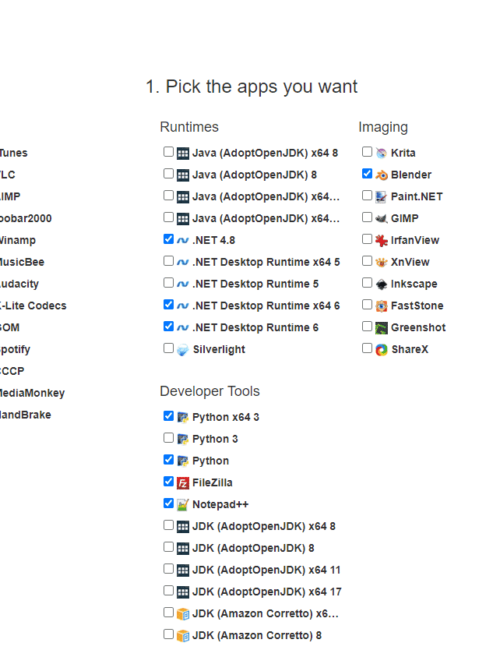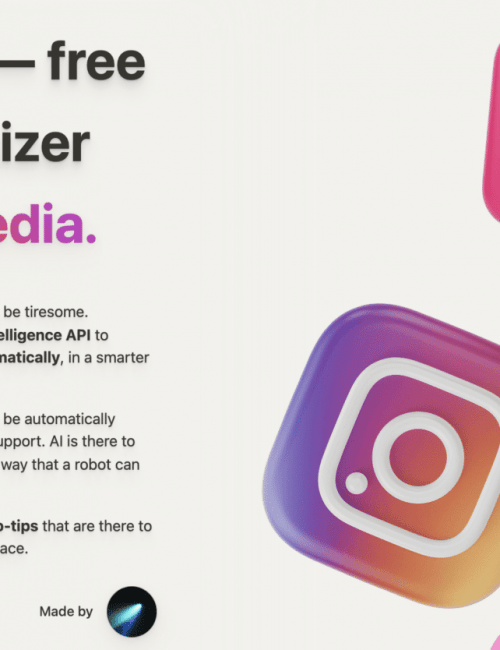Get More Done with ASANA
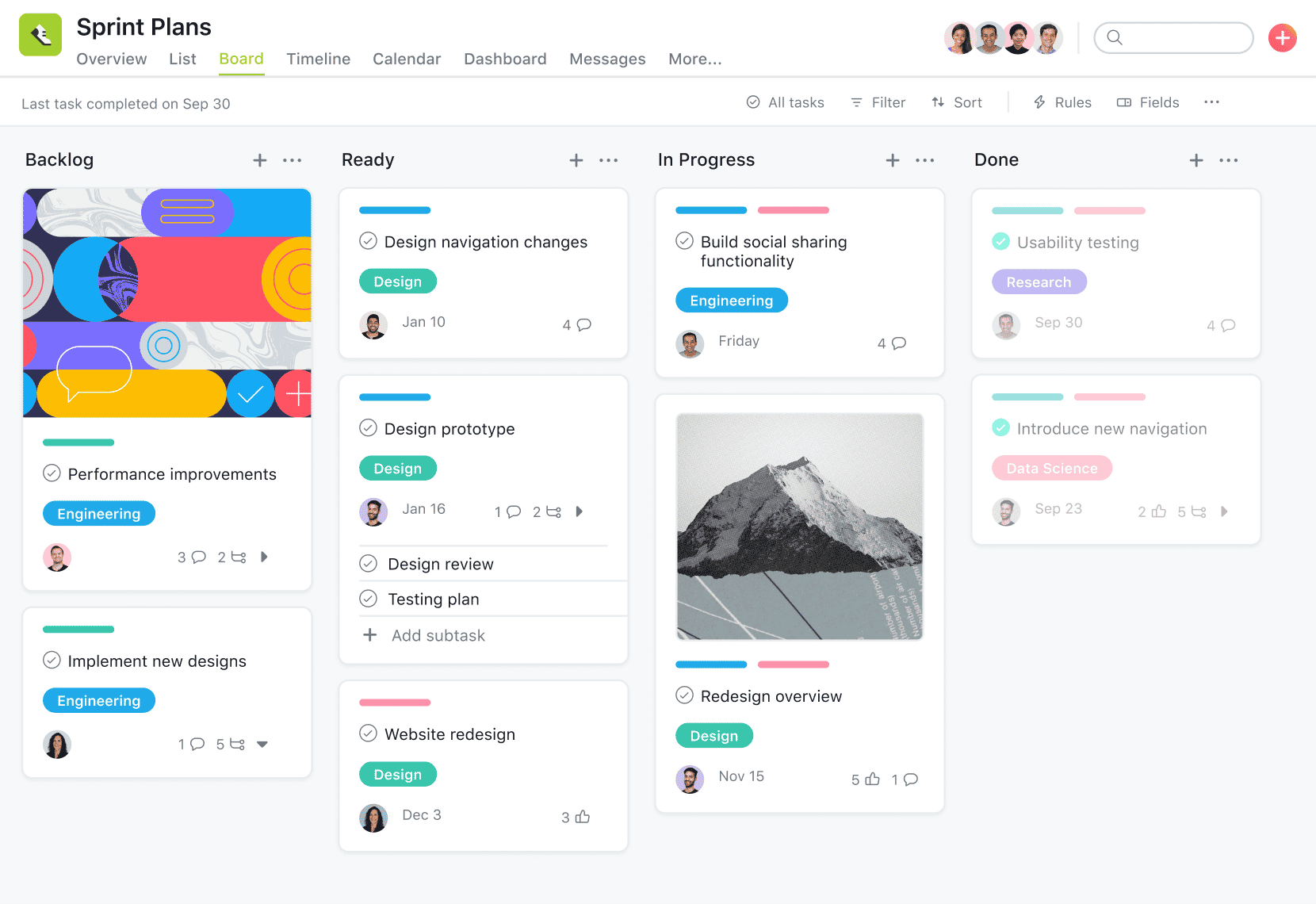
What is ASANA used for?
Easily manage all your projects in one place using the ASANA desktop and mobile app. This is in my opinion the most comprehensive project management tool on the planet. Keep on top of multiple priorities with different project views such as List, Board, Calendar and Timeline view. The phone app also allows for image scanning so you can scan all of your notes directly into a task for yourself and others.
- What’s so good about ASANA?
- Main Features
- Use Cases
- How do you Use ASANA?
- Considerations
- Where do you get it?
What’s so good about ASANA?
There are many many use cases for ASANA due to it’s very versatile set of tools and apps/extensions which have been created for it. The main feature which stands out for me is the ASANA app market place which basically allows you to install additional software and extension to audment the project management software into what you need.
Main Features
- The tool is completely free to use for up to 15 users.
- Easy remote team collaboration with automated workflows.
- Communicate easily about projects and scopes of work using comments, file uploads and video messages.
- Connect 100’s of apps such as Microsoft Teams, Slack and Google drive to speed up the production process.
- Team Management and task delegation.
- Portfolio reporting.
Use Cases
- Manage croiss team functions.
- Manage start to finish projects.
- Manage your business operations.
- Oversee outsourcing.
- Porcess and task assignment.
How do you Use ASANA?
- Go to asana.com/
- Select the free plan.
- Set up a project.
- Add in your tasks and goals.
- Share and add in your team.
- Once you are happy with it, consider Upgrading to unlock more features.
What are the disadvantages of Asana?
Although ASANA is one of the most versatile project management systems I have ever used, it does have a few downsides and disadvantages.
- ASANA doesn’t come with any native time tracking.
- It doesn’t come with any native invoicing or timesheeting capabilities.
- The exporting features are limited to JSON and CSV and the only current viable workaround seems to be to use Bridge24 for more accurate reporting.
- Task assignment is limited to one person so if they are not available, added followers or sub tasks have to be used as a workaround. They have recently added a task list sharing function to try and mitigate this.
Here are some integrations to use with ASANA:
- Clockify adds a time tracking solution to ASANA.
- Bridge24 provides better exporting and reporting features.
- ClockWise to enable sheduled working with your calendar.
- Create tasks from any webpage with the ASANA chrome app.
- Google Calendar integration.
Where do you get it?
- Go to asana.com/
Did you like this?
If you did, consider subscribing to my email list so you get updates about new tools I test out every week. I won’t ever spam you.