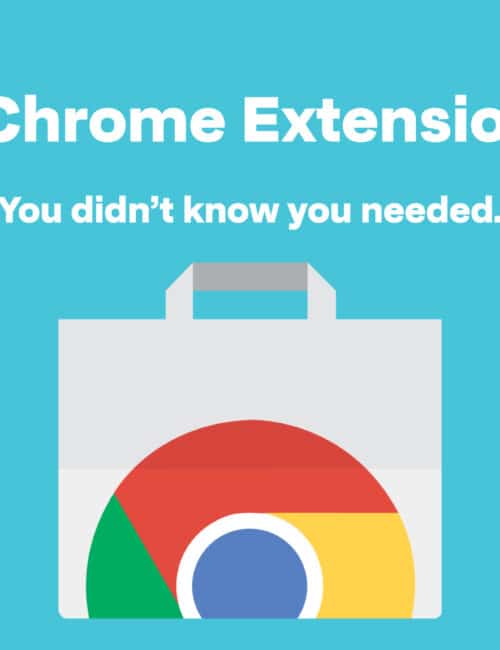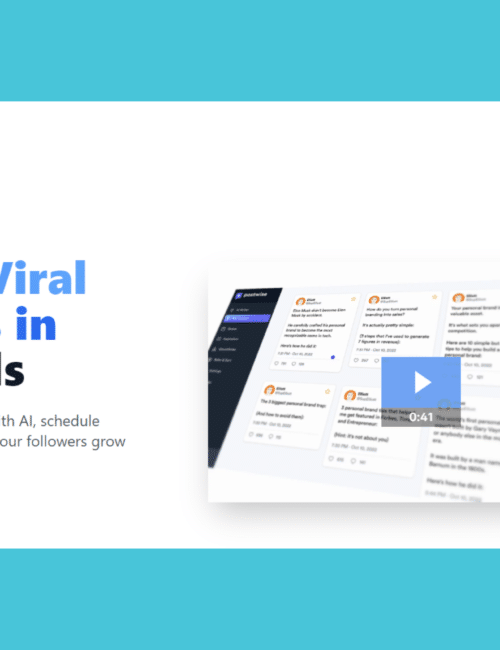Robinize – Write Content That Ranks
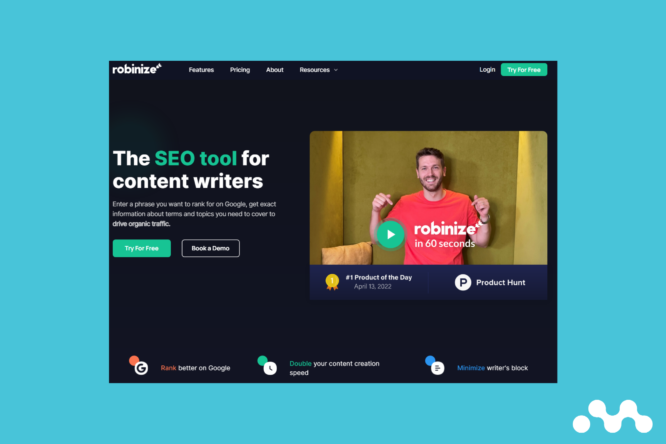
In the world of fast-moving automation, we are seeing many keyword clustering tools appear. Most work, very well, in theming keywords into potential content clusters.
I have often wondered when some of these tools will move into a more complete service, allowing you to type in a keyword and getting content inclusion and keyword cluster ideas in one interface.
- What’s to what’s so good about Robinize?
- Main Features
- Use Cases
- How do you use Robinize?
- Considerations
- Where do you get it?
What’s so good about Robinize?
Well, the tool does exactly what I described above. You type in a keyword, it goes away and Googles it, extract the most relevant content and queries and then gives your writing suggestions for your content.
You can enter a keyword you want to rank for on Google and Robinize will try and give you the exact information you need about the terms and topics you need to get more Organic traffic.
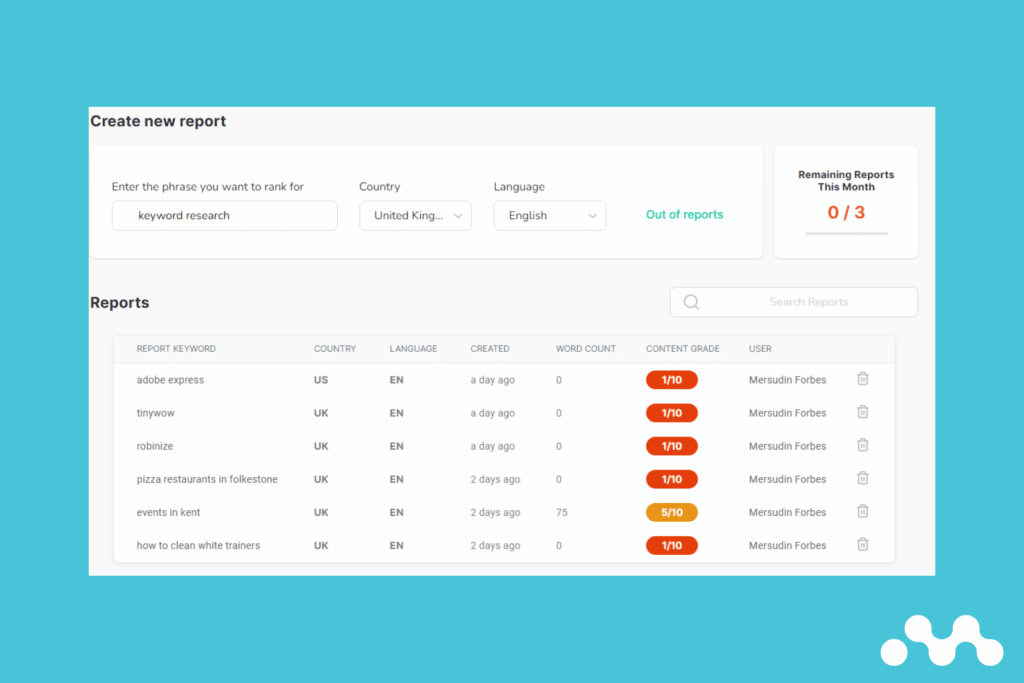
Main Features
- Integrate keyword research and copywriting into one workflow
- Easy-to-follow interface
- Get up to 50 reports in their medium-level plan
- Reduce writer’s block
- Increase your content creation output
- Works in 10 languages including English, German and French
- Get feedback on your content grade, readability and word count, live in the tool
- Take inspiration for your writing using the related terms feature
- Include relevant questions users have using the Inspiration (people also ask) feature.
- Find out how your top competitors structure their content using the outlines feature
Use Cases
In a lot of cases, the use case for this tool is if you want to try and bring some conformity to how often key phrases and keywords are considered when content is being written. In addition, I would like to see a template function where you can add writing styles and certain outcomes such as list requirements, interlinking relevant URLs and writing style.
- Write content outlines quickly
- Write optimised copy from the get-go
- Get writing inspiration on any topic
- Get writers to understand search-optimised writing
- Visibility of what other questions users are asking (Inspiration tab)
- Extract inspiration from other ranking content using the “extract from link” feature
How do you use Robinize?
- Sign up for a free trial here.
- Enter the keyword or question you want to answer
- Wait for Robinize to analyse the query
- Use the editor to style your content and check your grade, readability and word count
- Include the key phrases your users would use as per the suggestions
- Set the meta title and description
- Generate a share link or copy the text to go into your CMS
- Create imagery to design the content
- Publish!
The editing UI is quite intuitive:
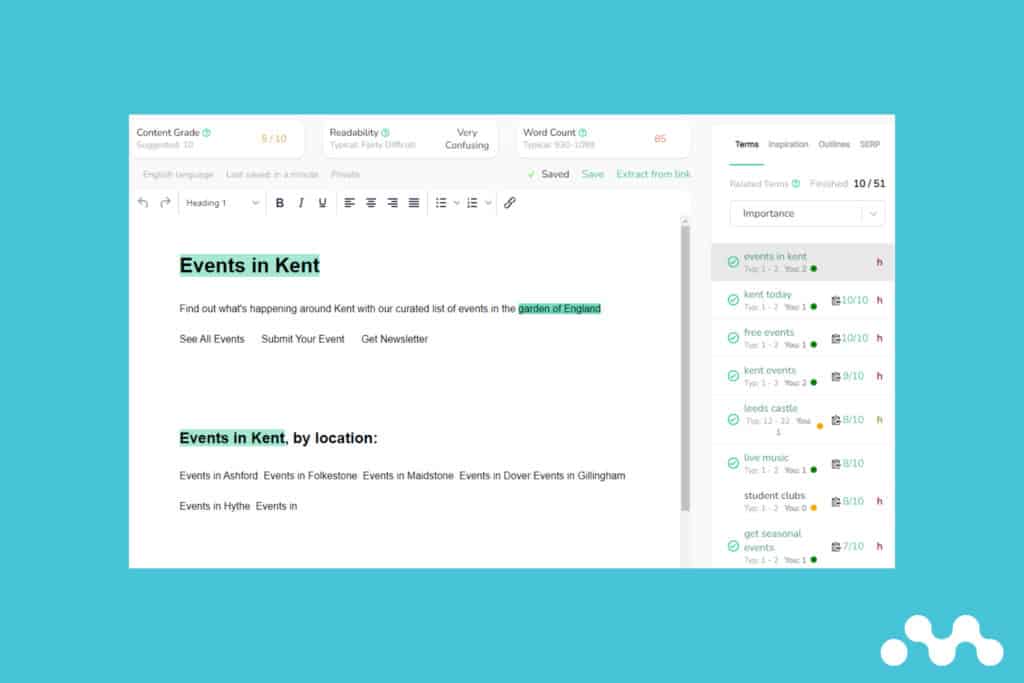
Considerations
This is one of the few tools I have seen where you can get an end-to-end product for keyword ideas to content production. However, I would suggest some caution if you do not know what you are doing. Simply stuffing every suggested keyword in the number of times the tools suggest they are used, will not yield the results you want. The suggestions are mostly relevant but it is the user who creates compelling content, not the suggestions that are spat out.
- Use the suggestions to take inspiration
- Look at how others are structuring their content
- Try and add something new to all content
- Content design is really important, think (lists, images, quotes)
Where do you get it?
Go to Robinize.com
Sign up for my weekly newsletter.
If you liked this tool review, please consider signing up for my newsletter below to get weekly tool ideas to make your digital life easier.