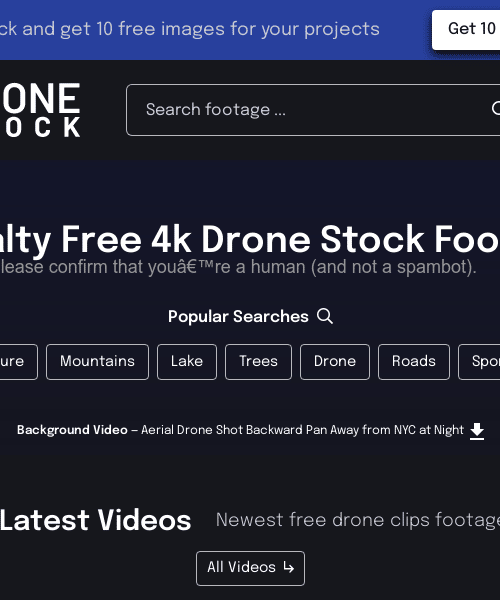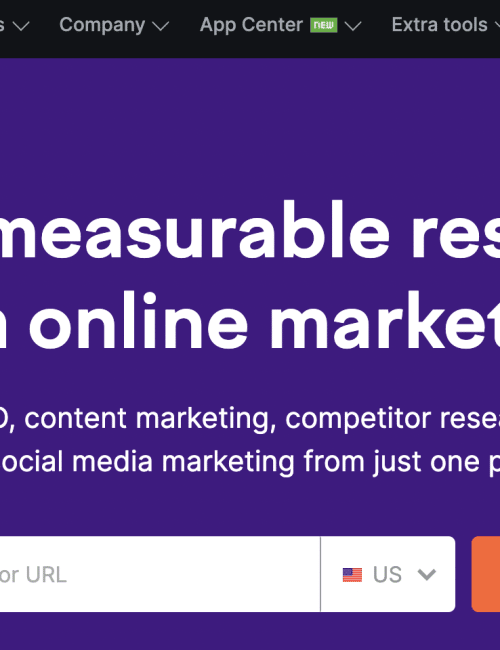Vectorizer.io – Vectorise Images Online
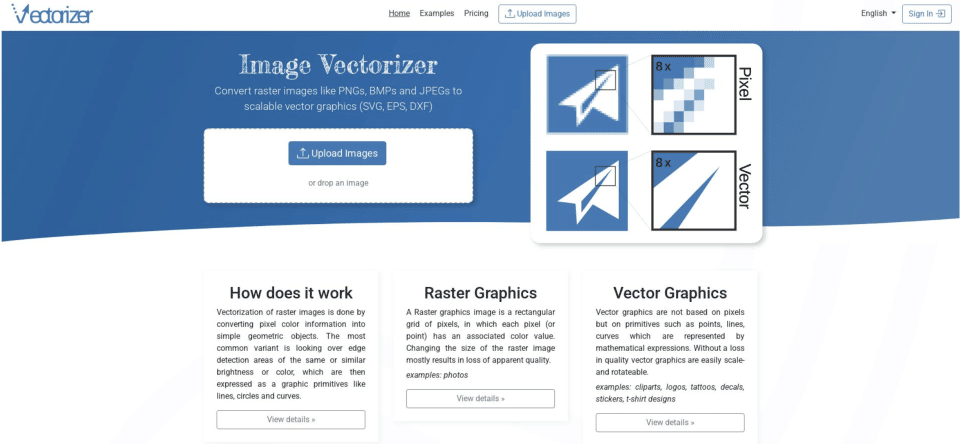
Vectorize.io allows you to easily turn any low grade image or logo into a scaleable vector image by converting pixel colour information into simple geometric objects.
You can easily convert raster images like PNGs, BMPs and JPEGs into scalable vector graphics for any of your collateral.
- What’s so good about Vectorizer.io?
- Main Features
- Use Cases
- How do you Use Vectorizer.io?
- Considerations
- Where do you get it?
What’s so good about Vectorizer.io?
Adobe Illustrator can be tricky to use and although the design skills learning curve to turn an image into a vector is not that high, it can still be a painful and long process to get right.
Vectorizer.io takes care of this by giving you an easy to use interface which allows you to convert images into vector very easily.
Main Features
- The tool is free to use.
- Convert raster images like PNGs, BMPs and JPEGs to scalable vector graphics.
- Remove backgrounds of images very easily.
- Turn low res JPEGS into high res vector files.
Use Cases
I found this tool very easy to use right from the get go. I was able to create a vector logo using pretty much any JPEG image or low res logo.
- Turn any image into a vector file.
- Convert any low res images or logos into high res vector images.
- Design logos, tattoos, billboards and simple graphics.
- Simplify colours in images.
- Remove background layers.
How do you Use Pixelhunter?
- Go to https://www.vectorizer.io/
- Click upload.
- Upload the file you need to edit.
- Edit the amount of colours you want to use for the output
- Select the type of file you want to download. (SVG, EPS, PDF)
Video to GIF Example:
Considerations
- Interface can be a bit hard to understand at first.
- How to videos are important to watch.
- Download button can be hard to spot.
- You can even generate a paint by numbers template.
- You can use TinyWow to convert the SVG file to PNG if needed.
Where do you get it?
Did you like this?
If you did, consider subscribing to my email list so you get updates about new tools I test out every week. I won’t ever spam you.