12 Best Digital Marketing Tools to Use in 2025

Navigating the vast sea of digital marketing software can be a daunting task. With countless platforms all promising to boost your traffic and streamline your workflow, how do you decide which ones are actually worth the investment? This guide is designed to cut through that noise, offering a clear, practical roadmap to building an effective marketing stack for 2025. I will draw on my first-hand experience managing complex SEO projects for e-commerce brands and advising agencies to give you an honest look at the best digital marketing tools available today.
This is not just another feature list. I will provide an in-depth analysis of each tool, covering its core strengths, potential limitations, and specific use cases. Whether you're a small business owner optimising a Shopify store, a social media manager looking to improve engagement, or a seasoned marketer needing powerful analytics, you will find actionable insights here. Each review includes screenshots and direct links, helping you compare options and build a toolkit that delivers tangible, ROI-driven results. My goal is to equip you with the knowledge to select the right software for your specific needs, saving you both time and money.
1. Semrush – The All In One Digital Marketing Solution
Semrush establishes itself as the quintessential all-in-one platform in our list of the best digital marketing tools. It's an exceptionally robust toolkit that empowers marketers with a unified solution for SEO, content marketing, competitor analysis, and paid advertising. What truly sets Semrush apart is its sheer scope and the depth of its data, providing a holistic view of a brand’s digital footprint and that of its rivals. This comprehensive approach eliminates the need to juggle multiple, disconnected tools, offering a streamlined workflow from a single, powerful dashboard.
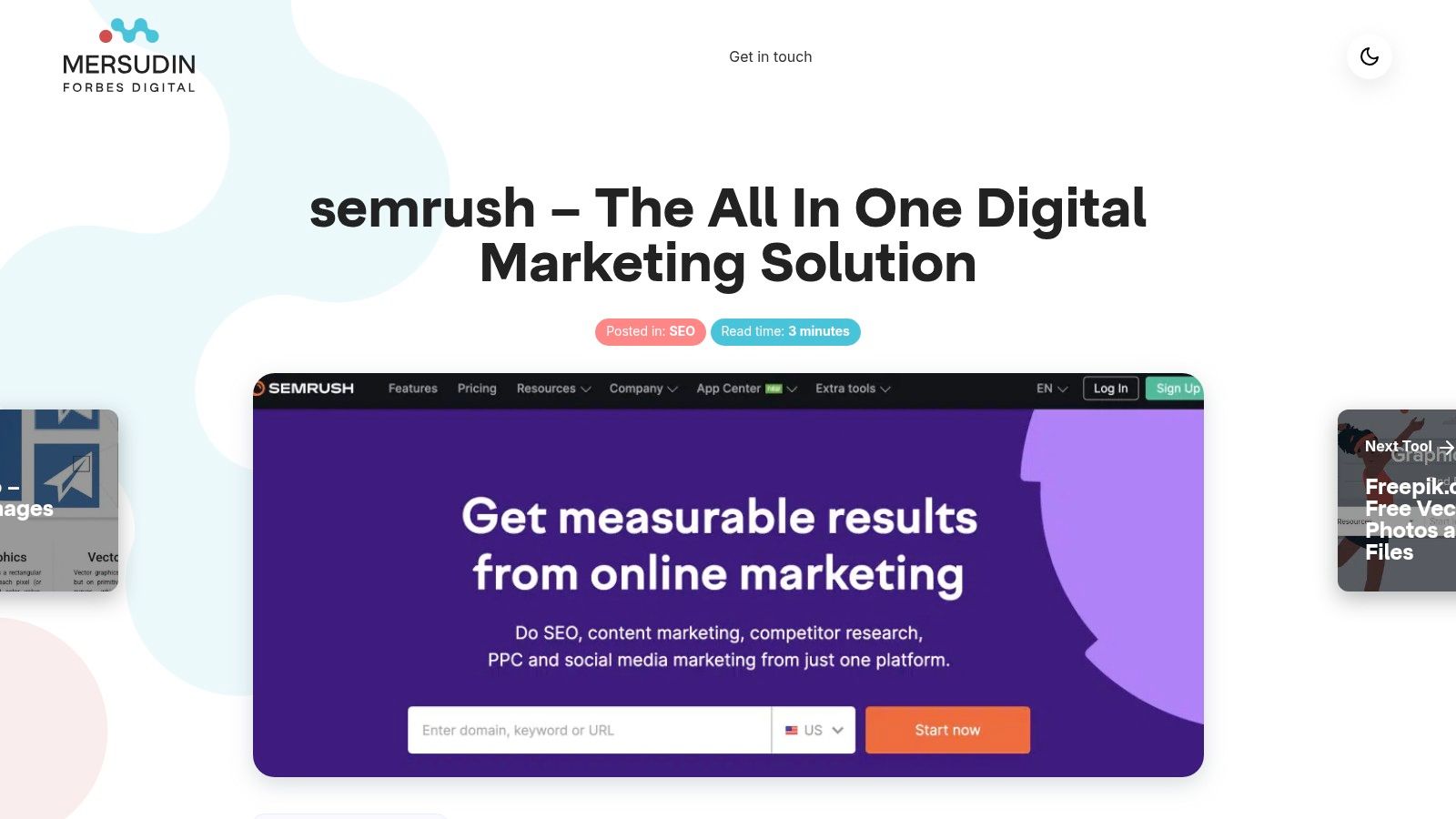
Why Semrush is a Top-Tier Choice
The platform's strength lies in its versatility. For instance, I undertake complex site migrations involving millions of URLs using its Site Audit tool, identifying critical errors that could have devastated search rankings post-launch. For e-commerce businesses on platforms like Shopify or Magento, the Keyword Magic Tool and Position Tracking are indispensable for managing and optimising hundreds of product SKUs against competitors. For example, a home decor client used this to discover and rank for long-tail keywords like "handmade ceramic vases UK," directly boosting niche product sales.
For agencies, Semrush’s reporting features allow for the creation of customised, white-label reports that clearly demonstrate campaign ROI to clients. The actionable insights help focus efforts on what truly matters, whether it's closing a "keyword gap" or identifying high-value backlink opportunities through its Backlink Analytics tool.
Semrush is more than just a tool; it's a strategic partner. Its ability to provide granular data for everything from on-page SEO to competitor ad spend makes it an unparalleled asset for crafting data-driven marketing strategies that deliver tangible results.
Key Features & Practical Use
- SEO Toolkit: Conduct in-depth keyword research, track daily rankings, perform technical site audits, and analyse your backlink profile.
- Content Marketing Platform: Find topic ideas, create SEO-optimised content briefs with the SEO Content Template, and audit existing content for improvements.
- Market and Competitor Analysis: Uncover competitors' top keywords, ad strategies, and content performance to gain a competitive edge.
- Social Media & PPC Tools: Schedule posts, track social performance, and manage your PPC campaigns with tools like the PPC Keyword Tool.
Pricing & Suitability
Semrush offers tiered pricing plans, starting with Pro, Guru, and Business options, designed to scale with your needs. While the entry-level plan is accessible, the higher-tier plans required for full functionality can be a significant investment for freelancers or very small businesses. However, for agencies, SMEs, and large enterprises that depend on digital visibility, the cost is easily justified by the immense value and ROI it provides.
Pros:
- Comprehensive suite covering SEO, content, PPC, and social media.
- Excellent for complex projects like large-scale e-commerce SEO or site migrations.
- Provides deep, actionable data for ROI-focused campaigns.
Cons:
- The extensive feature set can have a steep learning curve for complete beginners.
- Higher-tier plans represent a considerable budget item for smaller operations.
Website: https://mersudinforbes.com/tools/semrush/
2. HubSpot – Marketing Hub
HubSpot’s Marketing Hub has cemented its place as one of the best digital marketing tools by offering a truly all-in-one platform. It masterfully consolidates CRM, email marketing, landing pages, forms, and analytics into a single, unified system. This integration eliminates the common problem of "tool sprawl," where marketers juggle multiple disconnected applications. What makes it stand out is how deeply every action is tied back to the CRM, providing a complete picture of every customer interaction.
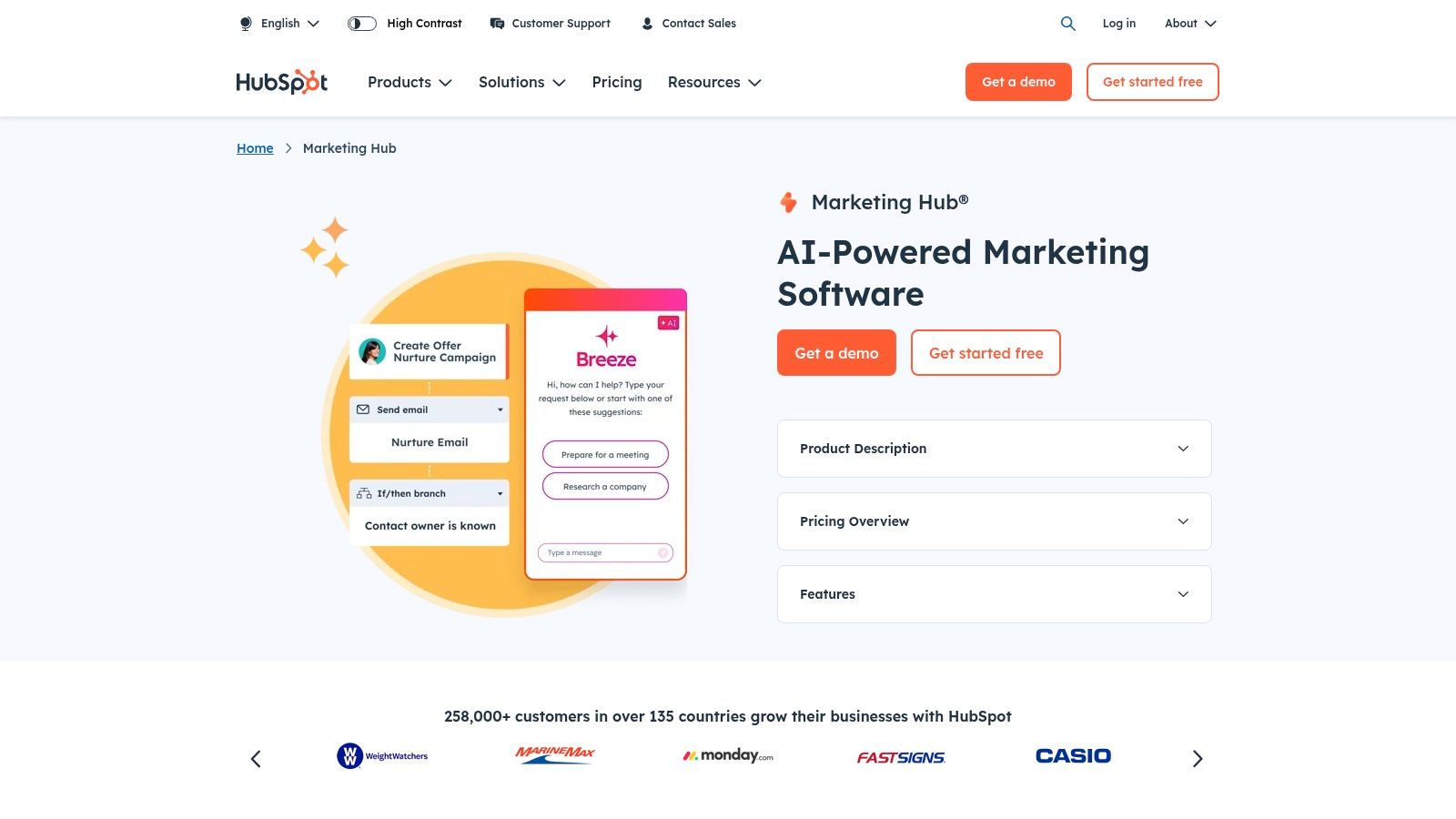
The platform scales impressively, from a generous free tier for startups to powerful Enterprise plans. For a practical example, I have used its visual automation builder to create lead nurturing sequences that dynamically change based on a contact's website activity. If a lead visits a pricing page but doesn't convert, they can be automatically sent a case study email 24 hours later. Its use of AI to assist in reporting and attribution is particularly helpful for understanding campaign ROI without manual data crunching. The recent enhancements to its AI features make it an even more powerful asset; you can explore how AI tools for marketing from HubSpot are changing the game.
Key Considerations:
- Pricing: Starts with a free plan. Paid tiers scale based on marketing contacts and features, with Professional and Enterprise plans requiring a one-off onboarding fee.
- User Experience: The interface is clean and supported by one of the most extensive educational libraries available, including a robust network of UK-based partners for hands-on support.
- Pros: All-in-one ecosystem, excellent onboarding and educational resources.
- Cons: Can become expensive as your contact list grows; onboarding fees for higher tiers are a significant initial cost.
Website: https://www.hubspot.com/products/marketing
3. Semrush
When it comes to competitive analysis and SEO, Semrush is an undisputed heavyweight among the best digital marketing tools. It provides an astonishingly deep suite of over 55 tools that cover everything from keyword research and rank tracking to paid advertising intelligence and content marketing. Its power lies in its vast datasets, allowing you to deconstruct a competitor's entire online strategy, from their top organic keywords to the ad copy they use in their PPC campaigns. This granular insight is invaluable for identifying market gaps and opportunities.
For a practical example, I frequently use its Keyword Gap tool to compare my clients’ keyword profiles against up to four competitors simultaneously. This instantly reveals high-value keywords that rivals are ranking for but my client is not, providing a clear roadmap for content creation. The platform’s project-based dashboards help to keep complex campaigns organised, pulling in site audit data, position tracking, and backlink monitoring into a single, cohesive view. For instance, a B2B SaaS client used this feature to discover their main competitor was ranking for "enterprise accounting software" but had weak content, an opportunity they exploited to capture market share.
Key Considerations:
- Pricing: Starts with a free (but limited) plan. Paid tiers scale significantly based on features, the number of projects, and user seats. Add-on packs for Local SEO or Trends come at an extra cost.
- User Experience: The interface is data-heavy and can have a steep learning curve for beginners, but the sheer volume of information is a major plus for experienced marketers. Extensive tutorials are available.
- Pros: Extremely deep competitive datasets, a true all-in-one SEO and SEM solution.
- Cons: Can become very pricey, especially with add-ons and additional users; the sheer amount of data can be overwhelming for new users.
Website: https://www.semrush.com/prices/
4. Ahrefs
For any serious SEO campaign, Ahrefs stands as an indispensable resource and one of the best digital marketing tools available. It is renowned for its colossal backlink index and robust keyword research capabilities, making it a firm favourite among technical SEOs and content strategists. The platform excels at competitive analysis; its Site Explorer tool provides a granular view of any competitor’s backlink profile, top-performing pages, and organic keywords, offering a clear roadmap for outranking them.
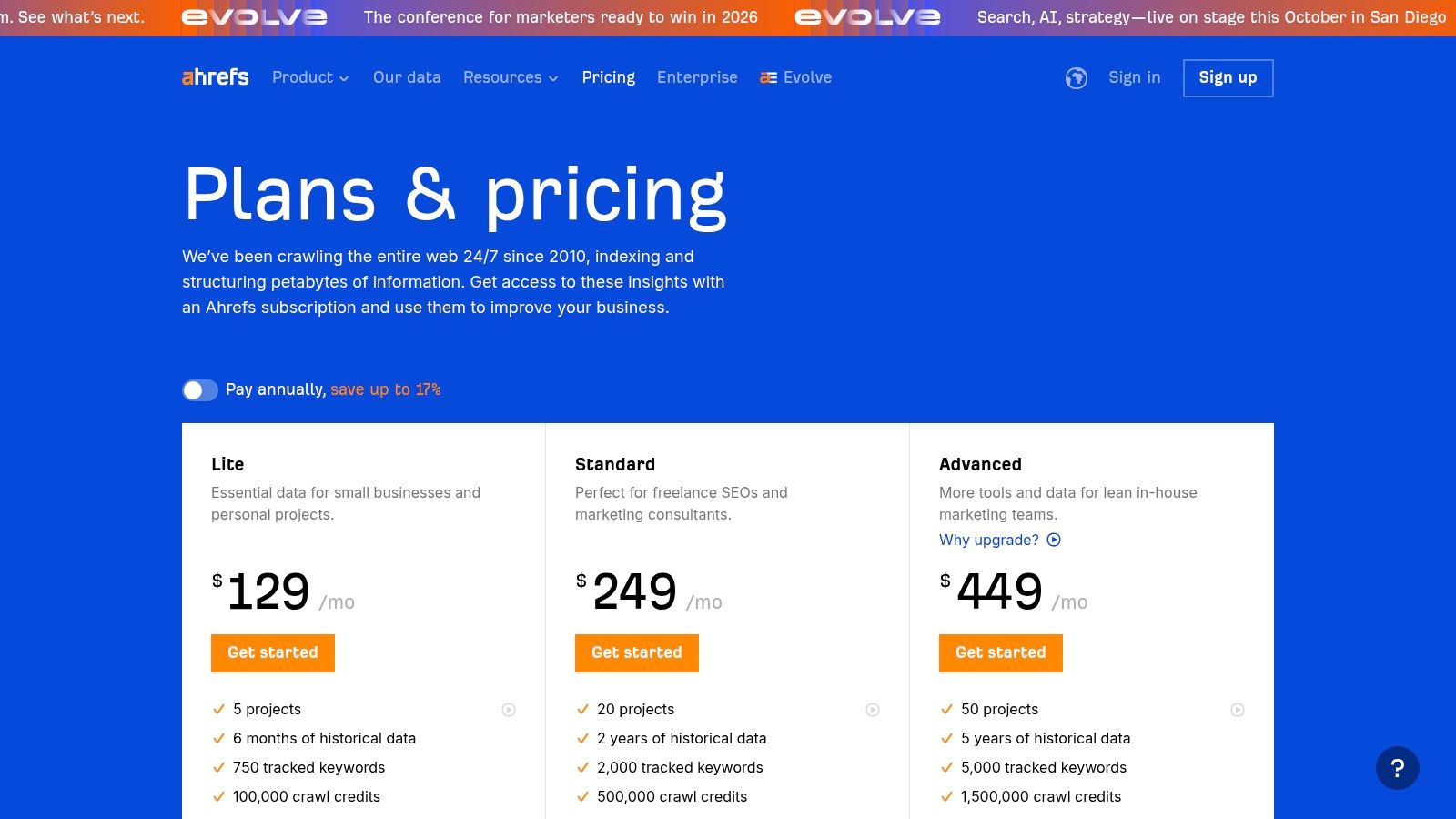
What truly sets Ahrefs apart is the speed and reliability of its data, which underpins its entire feature set. I regularly use the Site Audit tool to perform technical health checks, quickly identifying issues like broken links or slow-loading pages that could harm rankings. Its Content Explorer is particularly powerful for discovering proven content ideas. For example, by searching for "sustainable fashion" and filtering for pages with high traffic but few referring domains, I can identify topics ripe for creating superior content that can easily attract backlinks. The platform's integrated nature means I can move from keyword discovery to content analysis and rank tracking within a single, fast interface.
Key Considerations:
- Pricing: Plans are tiered, starting with Lite and scaling up. Costs are influenced by usage credits (e.g., for Site Explorer reports) and the number of user seats.
- User Experience: The interface is clean, modern, and incredibly fast, which makes complex data analysis feel less daunting. It is generally considered intuitive for those with some SEO knowledge.
- Pros: Exceptional backlink data and competitor intelligence, reliable and fast interface.
- Cons: No option to purchase individual tools, only the full suite; costs can rise quickly with increased usage and additional users.
Website: https://ahrefs.com/pricing/
5. Mailchimp
Mailchimp has long been a go-to email marketing platform, especially for SMEs, and it remains one of the best digital marketing tools due to its accessibility and powerful core features. It excels at simplifying email campaign creation, offering a user-friendly drag-and-drop builder and a wide array of professional templates. Its strength lies in making sophisticated marketing automation accessible to businesses without a dedicated marketing team, particularly through its Customer Journey builder on paid tiers.
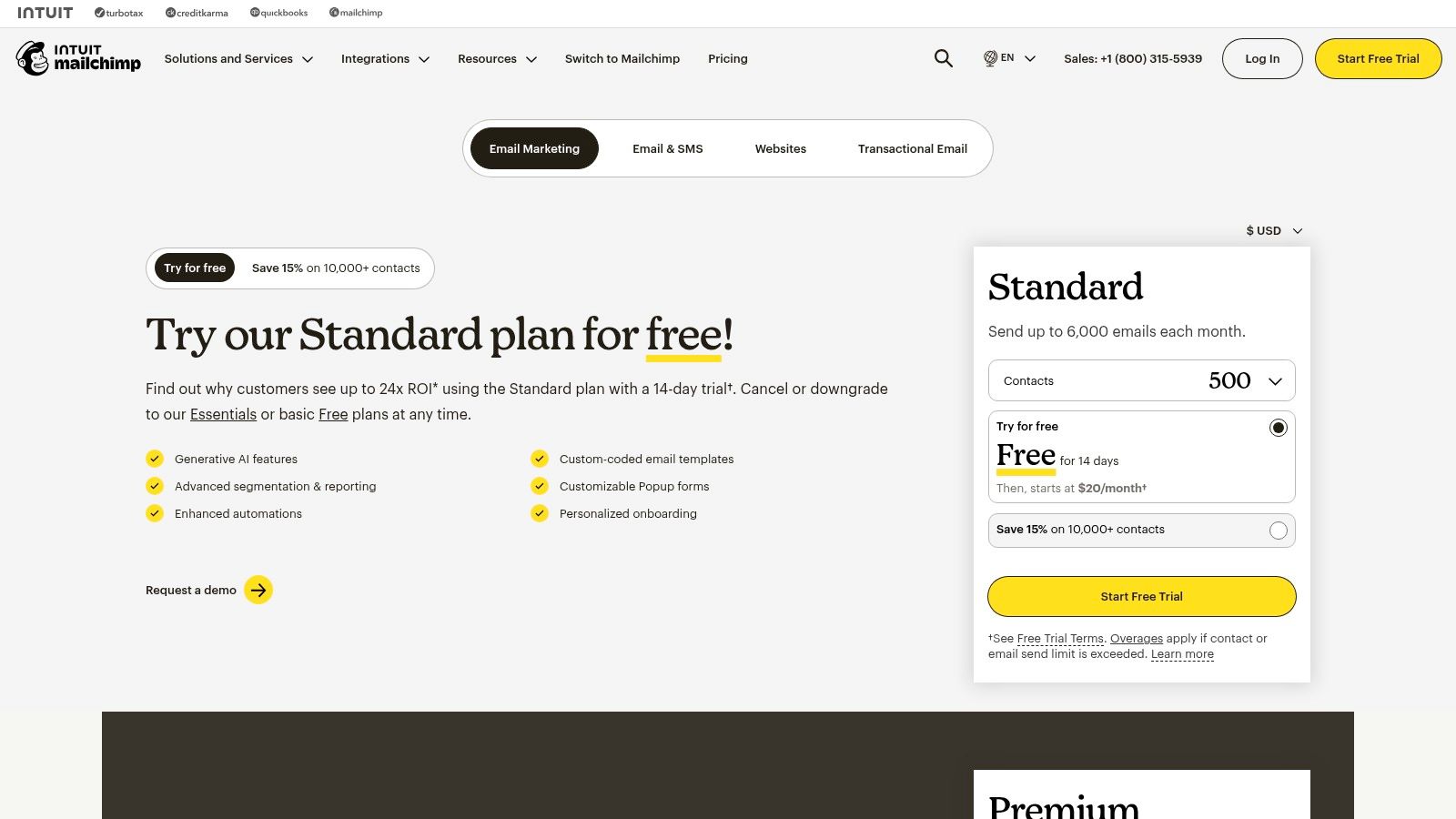
The platform has expanded beyond email to include basic website and landing page creation, making it a more holistic starting point for new businesses. For a practical example, I have used its powerful e-commerce integrations with Shopify to set up automated abandoned cart emails, which directly recovered sales with minimal ongoing effort. The A/B testing functionality for subject lines is also incredibly straightforward, helping me quickly identify what resonates most with my audience to improve open rates. Its large UK partner network provides excellent local support.
Key Considerations:
- Pricing: A free plan is available with limitations. Paid tiers are based on contact count, and it’s important to note this includes unsubscribed contacts, which can increase costs.
- User Experience: The interface is clean, intuitive, and widely considered one of the easiest to learn, supported by a vast library of guides and tutorials.
- Pros: Very easy to get started, extensive resource library and partner network, strong e-commerce integrations.
- Cons: Pricing model includes unsubscribed contacts; the free plan is quite restrictive on sends and features.
Website: https://mailchimp.com/pricing/
6. Brevo (formerly Sendinblue)
Brevo, formerly known as Sendinblue, has established itself as one of the best digital marketing tools for businesses prioritising affordability and multichannel communication. It consolidates email, SMS, WhatsApp marketing, and transactional emails into a single, cohesive platform. Its unique selling point lies in a flexible pricing model that includes a pay-as-you-go option for email credits, making it an excellent choice for SMEs or those with fluctuating campaign schedules who want to avoid being tied to contact-based subscription fees.
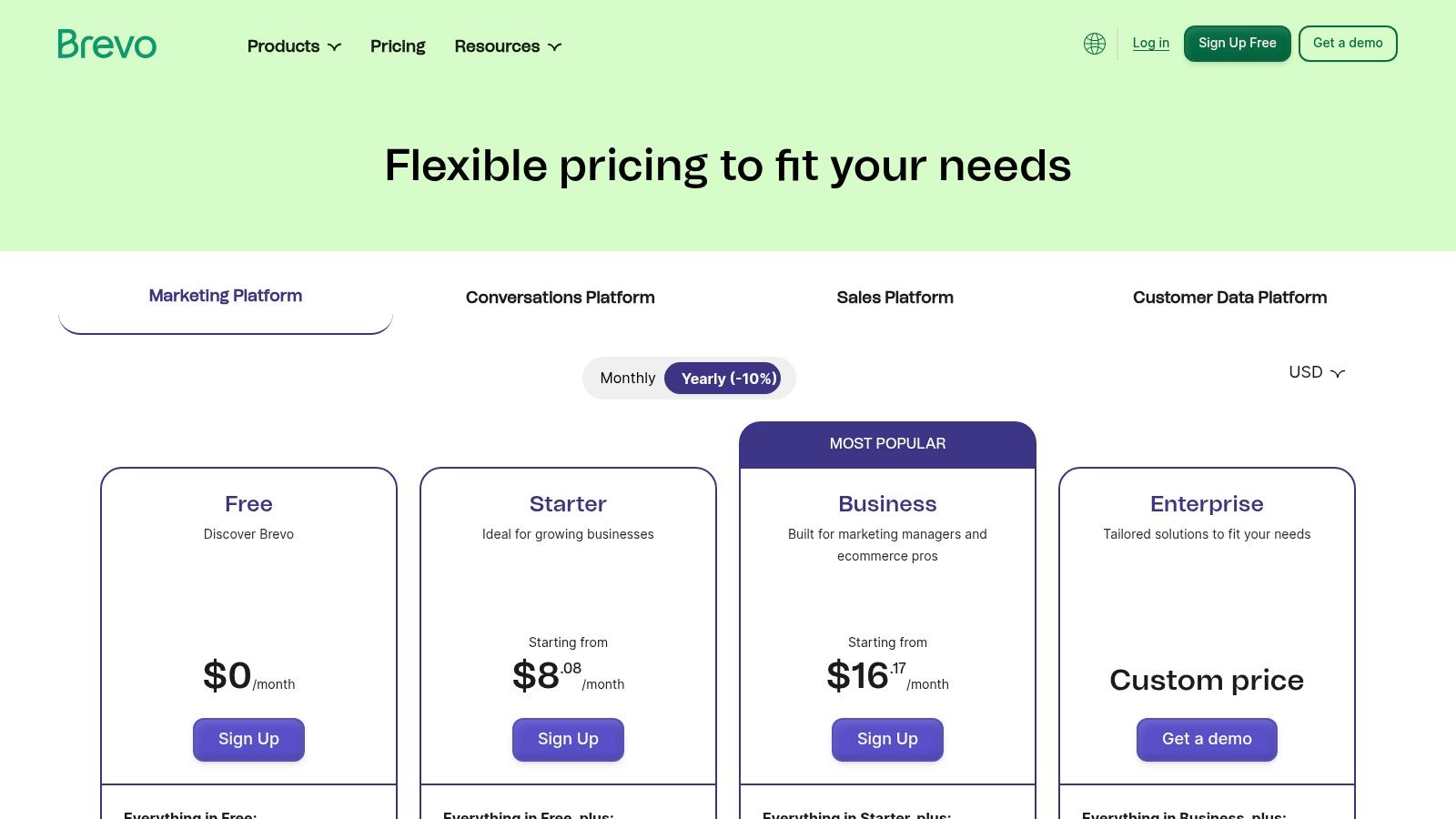
From a practical standpoint, the platform’s strength is in its unified automation workflows. I have used Brevo to create sequences that start with an email and then trigger an SMS reminder if the user hasn't opened the initial message, all within the same builder. The availability of EU-based data centres is a significant advantage for businesses focused on GDPR compliance. This makes it a powerful, budget-conscious alternative to more expensive all-in-one solutions, especially for transactional communications where reliability and cost-effectiveness are key.
Key Considerations:
- Pricing: Offers a free plan with a daily sending limit. Paid plans are based on email volume, with a flexible pay-as-you-go option also available.
- User Experience: The interface is generally user-friendly, although some users report occasional UI lag and complexities when importing large datasets.
- Pros: Highly competitive pricing with flexible PAYG options, combines multiple channels (email, SMS, WhatsApp) effectively.
- Cons: Removing Brevo branding and accessing some advanced features may require add-ons or higher-tier plans; some technical aspects can be less intuitive.
Website: https://www.brevo.com/pricing
7. Hootsuite
Hootsuite is one of the original and most recognised social media management platforms, making it a staple on any list of the best digital marketing tools. It provides a centralised dashboard for scheduling content, engaging with audiences, monitoring conversations, and analysing performance across multiple social networks. Its strength lies in its maturity and comprehensive feature set, designed to bring order to the chaos of multi-channel social media management, especially for UK teams handling various brands or client accounts.
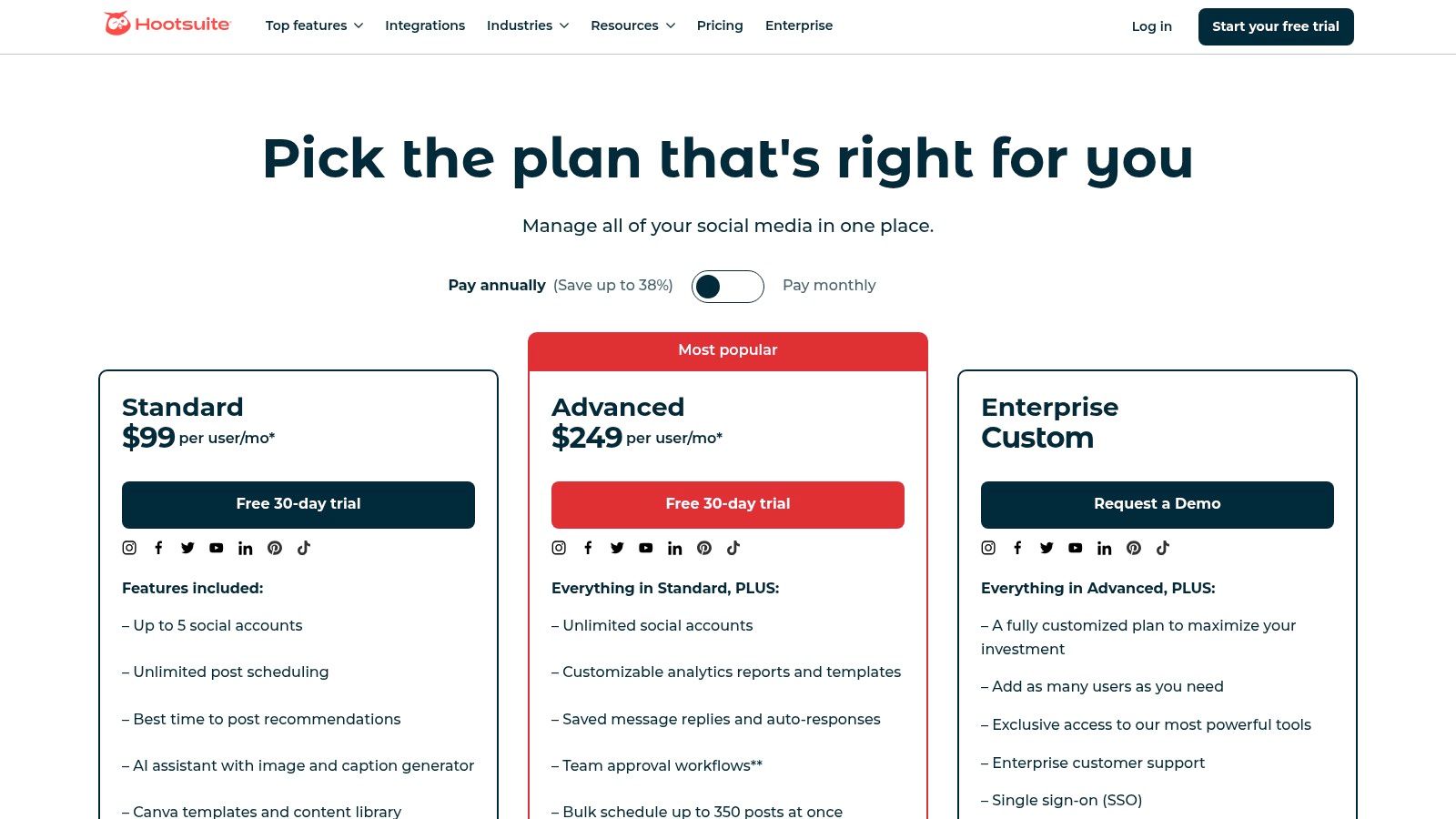
The platform excels at creating structured workflows. In my own work, I have used its bulk scheduling feature to upload a month's worth of posts from a CSV file, saving hours of manual work. The unified inbox is another powerful tool, allowing teams to assign messages and track response times to ensure no customer query is missed. Its integrated calendar view, now enhanced with AI-powered suggestions for optimal posting times, offers a clear overview of all scheduled activity, which is invaluable for campaign coordination.
Key Considerations:
- Pricing: Offers a free plan for individual users. Paid plans (Professional, Team, Business, Enterprise) scale based on the number of users and social accounts, with advanced features like social listening and analytics reserved for higher tiers.
- User Experience: The interface is feature-rich but can feel busy for new users. However, its longevity means there is a wealth of support documentation and community knowledge available.
- Pros: Mature feature set with extensive integrations, scales effectively from single users to large enterprise teams.
- Cons: The pricing structure can become expensive with add-ons; advanced social listening and analytics are locked behind higher-tier plans.
Website: https://www.hootsuite.com/plans
8. Canva
Canva has democratised creative design for marketers, making it one of the best digital marketing tools for anyone without a graphic design background. It provides a fast, template-led platform for creating everything from social media posts and ads to presentations and short-form video. Its core strength lies in its simplicity and the sheer volume of its asset library, which allows marketing teams to produce high-quality visuals without needing specialised software or skills. The Brand Kit feature is particularly useful for maintaining brand consistency across all marketing materials.
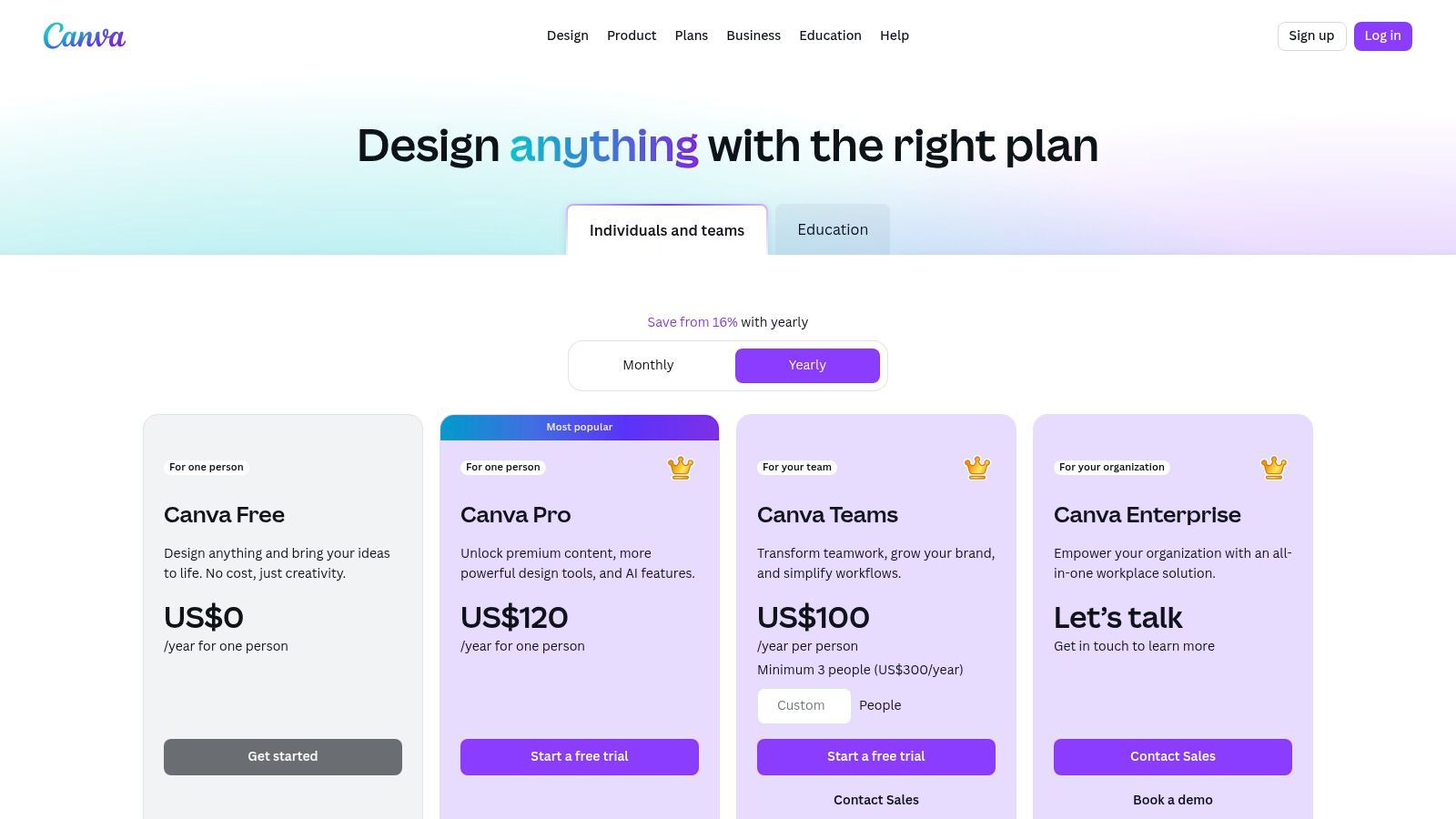
From personal experience, I have used Canva to quickly design and iterate on ad creatives for social campaigns, often producing multiple variations for A/B testing in minutes. Its new AI-powered "Magic" tools, such as the background remover and Magic Write, have significantly accelerated my content creation workflow. These features are a huge time-saver and showcase why it's a leader in accessible design; you can discover more about how AI is transforming creative workflows with tools like Canva. The platform's real-time collaboration and approval workflows also streamline the feedback process within teams.
Key Considerations:
- Pricing: A comprehensive free plan is available. Paid tiers like Pro and Teams unlock premium features like the Brand Kit, unlimited content, and advanced AI tools.
- User Experience: Extremely intuitive drag-and-drop interface, making it accessible to absolute beginners. The vast template library provides a great starting point for any project.
- Pros: Very quick and easy for non-designers; new AI features significantly accelerate content creation.
- Cons: Recent pricing changes have caused some customer dissatisfaction; advanced branding and enterprise controls require higher-priced tiers.
Website: https://www.canva.com/pricing/
9. Google Marketing Platform
The Google Marketing Platform is an essential suite of analytics and advertising tools, making it one of the best digital marketing tools available, particularly for its foundational free products. For many marketers in the UK and globally, Google Analytics 4 (GA4) and Google Tag Manager are the non-negotiable starting points for measuring website performance and deploying tracking scripts. The platform’s strength lies in its native integration with Google Ads, providing a seamless flow of data between user behaviour and advertising performance.
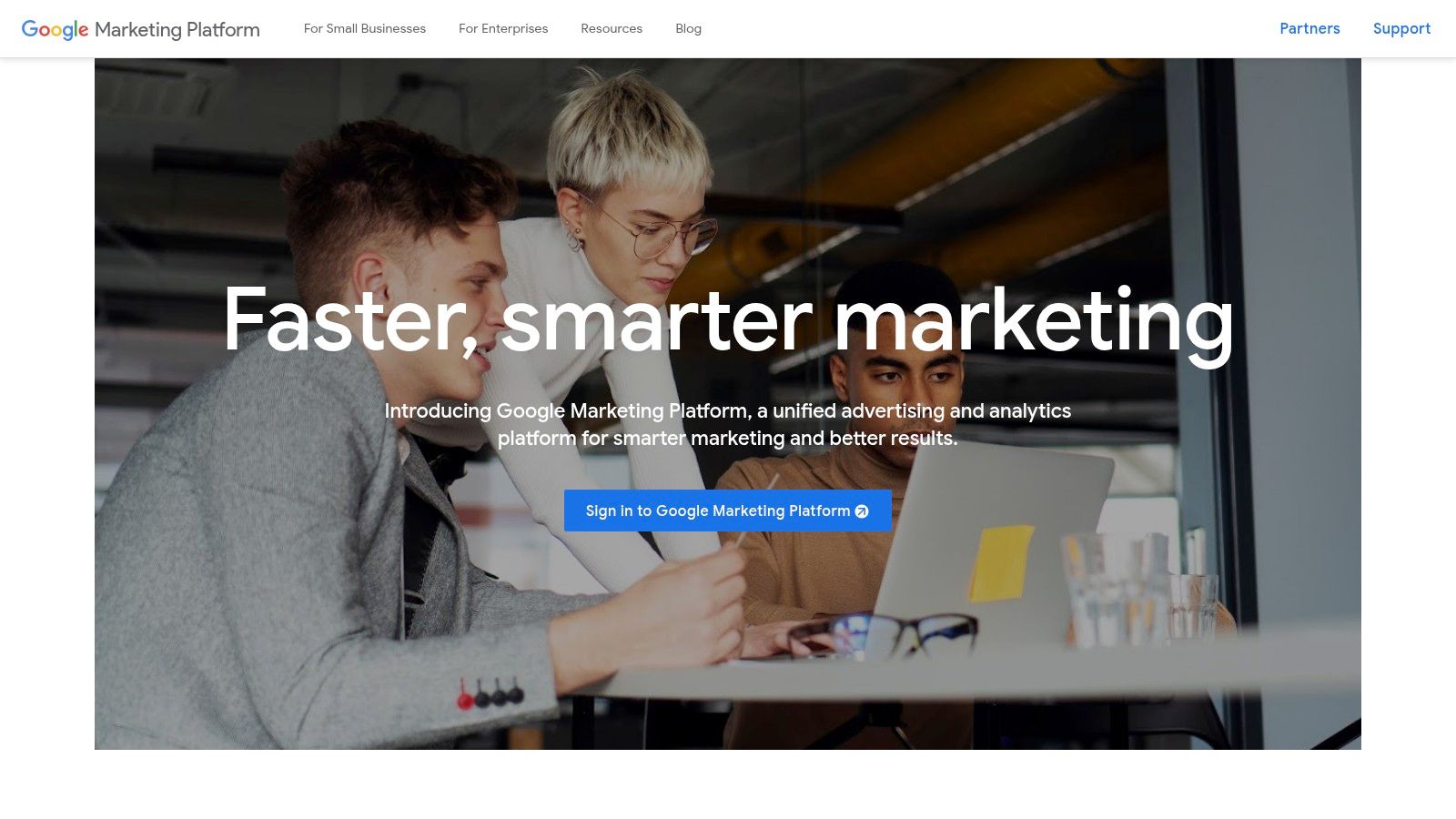
What makes it indispensable is its scalability. While SMEs can thrive using the free versions of GA4 and Tag Manager, large enterprises can upgrade to the 360 Suite. This includes Analytics 360, Display & Video 360 (DV360), and Search Ads 360 (SA360) for advanced, unsampled data, enhanced features, and dedicated service-level agreements. For instance, I use the free GA4 to build custom funnels and audience segments for smaller clients, but rely on the power of BigQuery exports in Analytics 360 for more complex attribution modelling on larger accounts.
Key Considerations:
- Pricing: GA4 and Tag Manager are free. The 360 suite has expensive, usage-based pricing aimed at enterprise-level organisations.
- User Experience: The GA4 interface has a steep learning curve compared to its predecessor, but it is powerful once mastered. Tag Manager is relatively straightforward for basic implementation.
- Pros: Extremely powerful free tools that are the industry standard; seamless integration with Google Ads; scalable to enterprise needs.
- Cons: The free GA4 tier has data sampling and retention limits; the 360 suite is prohibitively expensive for most small to medium-sized businesses.
Website: https://marketingplatform.google.com
10. Meta Ads Manager
Meta Ads Manager remains one of the best digital marketing tools for paid social advertising due to its unparalleled reach and sophisticated targeting capabilities. It is the central nervous system for campaigns across Facebook, Instagram, Messenger, and WhatsApp, allowing marketers to manage everything from audience creation to creative testing and performance analysis. The platform's strength lies in its granularity; you can control every detail at the campaign, ad set, and ad level, making it essential for direct-response and brand awareness objectives.
The core of its effectiveness is the Meta Pixel and Conversions API (CAPI), which provide the data needed for precise conversion tracking and campaign optimisation. For instance, I have used its Lookalike Audiences feature to find new customers in the UK who share characteristics with my best existing ones, significantly improving return on ad spend. While it operates on an auction basis, its advanced toolset is similar in complexity to other platforms; you can discover more about how this compares to programmatic advertising.
Key Considerations:
- Pricing: Budget-based and flexible. Costs are determined by an auction system, influenced by your targeting, creative, and overall campaign performance.
- User Experience: The interface can be complex for beginners, but it offers immense control. Meta provides extensive documentation and support resources to help navigate its features.
- Pros: Access to a massive user base in the UK, powerful targeting options, and detailed reporting and experimentation tools.
- Cons: Advertising costs can fluctuate significantly, and frequent changes to platform policies can impact targeting and compliance strategies.
Website: https://business.facebook.com/adsmanager
11. Shopify App Store – Marketing category
For any e-commerce business built on Shopify, the Marketing category of the App Store is one of the best digital marketing tools available, acting as a powerful, integrated extension of your online shop. It’s not a single tool but a curated marketplace of applications designed to solve specific marketing challenges, from email and SMS with Klaviyo to reviews and pop-ups. This native environment eliminates the integration headaches that often come with third-party software, as most apps can be installed with a single click.
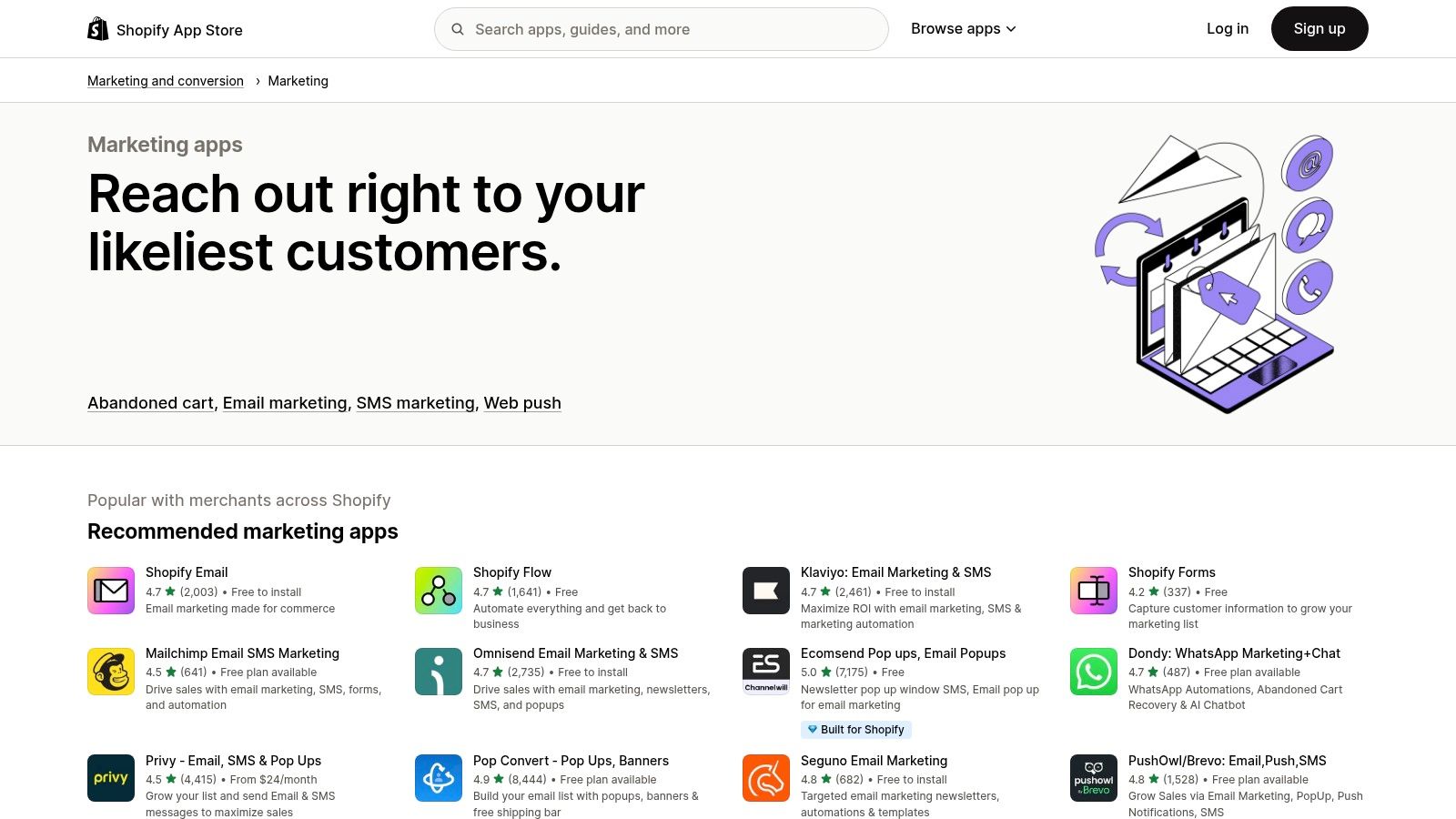
The real strength lies in its modularity. I have personally used the App Store to rapidly test and deploy different solutions for clients, such as a new loyalty programme app like LoyaltyLion or a promotional banner tool like Privy, without any development overhead. This allows for an agile marketing strategy where you can add or remove capabilities based on campaign needs and budget. The unified billing through your main Shopify account simplifies subscription management, and the community reviews provide a transparent layer of social proof to guide your choices.
Key Considerations:
- Pricing: Varies significantly per app. Many offer free trials or freemium tiers, with paid plans billed directly through your Shopify account.
- User Experience: One-click installation is a major benefit. The interface for browsing and managing apps is straightforward, though individual app quality can differ.
- Pros: Huge selection of natively integrated apps, easy to test and switch tools with low friction.
- Cons: Subscription costs can add up quickly; app quality and support levels vary, requiring careful vetting.
Website: https://apps.shopify.com/categories/marketing-and-conversion-marketing
12. Screaming Frog SEO Spider
Screaming Frog’s SEO Spider is an essential desktop-based crawler and one of the best digital marketing tools for anyone serious about technical SEO. This UK-based software allows you to conduct comprehensive site audits, identifying critical issues like broken links, redirect chains, and metadata problems at scale. Its power lies in its depth; it crawls a website just as a search engine would, providing a granular view of your site’s architecture and on-page elements.

The ability to render JavaScript is crucial for auditing modern websites, and its integrations with Google Analytics, Search Console, and PageSpeed Insights enrich the data immensely. For a practical example, I often use the crawl comparison feature to track changes after a site migration, ensuring no SEO value is lost. I might run a crawl before the migration and one after, then use the 'Compare' function to instantly generate a report of all URL changes, status code shifts, and metadata updates, which is invaluable for troubleshooting. The direct data export to Looker Studio is also a massive time-saver for creating client-facing reports.
Key Considerations:
- Pricing: A free version is available for crawling up to 500 URLs. The paid licence offers unlimited crawls for an affordable annual fee.
- User Experience: As a desktop application, it uses your local machine's resources, which can be intensive on large sites. The interface is data-heavy and functional, though it can be intimidating for beginners.
- Pros: Extremely deep technical SEO insights, affordable annual licence with UK-based support documentation.
- Cons: Has a steep learning curve for those new to SEO auditing; performance is dependent on your computer's hardware.
Website: https://www.screamingfrog.co.uk/seo-spider/
Top 12 Digital Marketing Tools Feature Comparison
| Tool | Core Features | User Experience & Quality | Value Proposition | Target Audience | Price Points & Notes |
|---|---|---|---|---|---|
| Semrush – The All In One | SEO, content marketing, competitor analysis, site audits | User-friendly, powerful, flexible | Comprehensive, ROI-driven, scalable for large projects | SEO pros, agencies, marketplaces | Flexible pricing, higher tiers can be costly |
| HubSpot – Marketing Hub | CRM, email, forms, landing pages, AI automation | Strong onboarding, mature education | All-in-one marketing automation stack | Startups to enterprises | Pricing scales with seats, onboarding fees |
| Ahrefs | Backlink index, keyword & content research, site audits | Fast, reliable SEO metrics | Excellent link data and competitor intelligence | Technical SEOs, content teams | Full suite only, costs increase with usage |
| Mailchimp | Email builder, customer journeys, ecommerce integrations | Easy start, resource-rich | Accessible email marketing for SMEs | SMEs | Pricing by contact count, free plan limited |
| Brevo (Sendinblue) | Email, SMS, WhatsApp campaigns, automation | Competitive pricing, multichannel | Pay-per-email, budget-friendly solution | SMEs needing flexible email costs | PAYG pricing, some features via add-ons |
| Hootsuite | Social media scheduling, analytics, listening | Mature features, extensive integrations | Social media management for teams | Multi-brand teams, enterprises | Pricing can be high, advanced features costly |
| Canva | Templates, brand kits, AI tools, collaboration | Quick, easy for non-designers | Fast creative design for marketing teams | Marketers, creative teams | Recent pricing changes; advanced tiers costly |
| Google Marketing Platform | GA4, Tag Manager, enterprise ad-tech | Powerful free tier, enterprise options | Seamless Google Ads integration | UK marketers, enterprises | Free tier limitations; 360 suite expensive |
| Meta Ads Manager | Ad targeting, conversion tracking, audience tools | Massive reach, detailed reporting | Paid social with granular control | UK advertisers | Auction costs vary; policy impacts targeting |
| Shopify App Store | Curated marketing apps, easy installs | Easy app testing, transparent pricing | Native Shopify marketing integrations | Shopify merchants | Subscription costs accumulate |
| Screaming Frog SEO Spider | Technical SEO audits, JS rendering, integrations | Deep insights, UK-based support | Affordable deep technical SEO tool | Agencies, in-house SEOs | Desktop app, learning curve for new users |
Integrating Your Tools for Maximum Impact
Navigating the vast landscape of digital marketing tools can feel overwhelming. Throughout this guide, I have walked you through some of the most powerful and effective platforms available today, from all-in-one solutions like Semrush and HubSpot to specialised powerhouses like Ahrefs and Screaming Frog SEO Spider. We have explored how tools like Mailchimp and Brevo can revolutionise your email marketing, how Hootsuite can streamline social media management, and how Canva democratises professional design for everyone.
The central takeaway, however, is not simply a list of the best digital marketing tools. The real strategic advantage comes from understanding that no single tool operates in a vacuum. True marketing mastery is achieved when you build an interconnected ecosystem where data and insights flow seamlessly between platforms, creating a powerful flywheel effect that amplifies your results.
Building Your Cohesive Marketing Toolkit
Think of your marketing stack as a team of specialists. Your SEO tool, perhaps Ahrefs, identifies a high-value keyword opportunity. This insight is passed to your content creation process, where you use it to craft a targeted blog post. You then use Canva to create compelling social media graphics for promotion.
These graphics are scheduled via Hootsuite and boosted with a targeted budget using Meta Ads Manager. Finally, you track the entire customer journey and its impact on your bottom line through Google Marketing Platform. Each tool performs its role, but their combined, integrated effort is what drives significant growth. This synergy is the secret to moving beyond simply doing digital marketing to orchestrating it effectively.
Actionable Steps for Choosing and Implementing Your Tools
To start building or refining your own toolkit, I recommend a focused, strategic approach rather than trying to adopt everything at once. Consider these practical next steps:
- Identify Your Biggest Bottleneck: What is the single biggest challenge holding back your growth right now? Is it lead generation, customer retention, or brand awareness? Pinpoint your most urgent need and start by selecting a core tool that directly addresses it. For many, a comprehensive platform like Semrush or HubSpot is an excellent starting point.
- Prioritise Integration Capabilities: Before committing to a new tool, investigate its ability to connect with your existing software. Does it offer native integrations, or will you need to rely on a third-party service like Zapier? A tool that isolates your data can quickly become more of a hindrance than a help.
- Start Small and Scale: You don’t need a dozen subscriptions from day one. Begin with one or two foundational tools. Learn them inside and out, integrate them into your daily workflow, and measure their return on investment. Once they are delivering clear value, you can strategically add complementary tools to address other needs.
- Conduct Regular Audits: The digital marketing landscape evolves rapidly. Set aside time every six months or so to audit your toolkit. Ask yourself: Is this tool still serving its purpose? Is there a better, more cost-effective alternative available? Don't be afraid to switch providers if your current setup is no longer optimal.
Ultimately, the goal is not to collect the most tools, but to assemble the right tools that work together to create a streamlined, efficient, and results-driven marketing machine. Your toolkit should be a reflection of your unique business goals, budget, and team structure. By focusing on integration and continuous improvement, you will be well-equipped to turn these powerful platforms into a genuine competitive advantage.
Choosing the right tools is the first step, but implementing a strategy that makes them work for you is what truly drives success. If you need expert guidance to build an integrated marketing ecosystem and accelerate your growth, my team at Mersudin Forbes Digital specialises in just that. Visit Mersudin Forbes Digital to see how we can help you turn insights into impactful results.


