Top 12 Best Project Management Tools for UK Teams (2025)

In my experience advising businesses on digital workflows, from complex site migrations to managing large e-commerce inventories, I've learned one crucial lesson: the right project management tool isn't just a piece of software; it's the central nervous system of your operation. Selecting the wrong one creates friction, missed deadlines, and frustrated teams, while the perfect fit acts as a powerful catalyst for growth and efficiency.
The market is saturated with options, each promising to be the ultimate solution. This guide cuts through that noise. I undertake a deep-dive analysis of the best project management tools available for UK-based teams, from small businesses and freelancers to large enterprises managing complex projects. My goal is to move beyond generic feature lists and provide a practical, first-person perspective on what truly works, for whom, and why. For instance, a 2021 study by the Project Management Institute (PMI) found that organisations using any type of project management software were more likely to complete projects on time and within budget.
Inside, you will find in-depth profiles of platforms like monday.com, Jira, Trello, and Asana. Each review is structured for clarity, detailing specific use cases, honest limitations, and key features. I’ve included screenshots and direct links, equipping you with the necessary information to choose the command centre that will genuinely streamline your team's efforts and drive your projects to successful completion.
1. monday.com: The Visual Workflow Hub for Every Team
monday.com brands itself as a "Work OS," and from my perspective, that's a fair description. Its core strength lies in its vibrant, visual, and highly customisable interface. It’s less of a rigid project management tool and more of a flexible framework where you can build almost any workflow, from organising complex marketing campaigns to tracking inventory. For example, a marketing team could create a board to manage a new product launch, with columns for 'Campaign Idea', 'Content Creation', 'Review', 'Scheduled', and 'Published', using colour-coding to show the status of each asset. The platform truly excels at providing clarity at a glance, using multiple views like Kanban, Gantt, and Timeline to simplify complex project data.
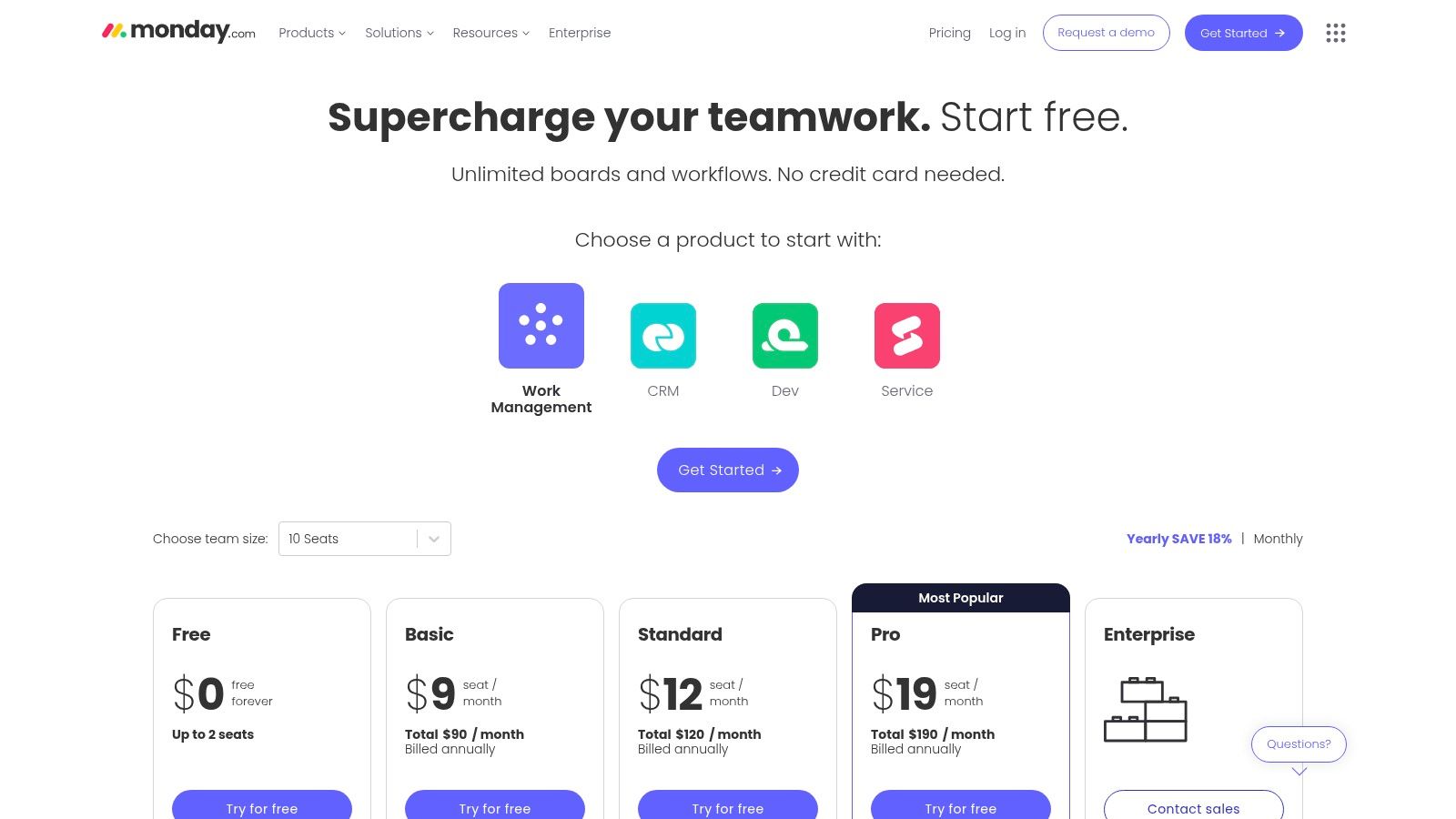
Its built-in automation builder is a standout feature, allowing teams to create "if this, then that" rules without any code, which significantly reduces manual administrative work. These automations are crucial for maintaining momentum and ensuring tasks don't fall through the cracks. For an in-depth look at how such platforms enhance efficiency, you can read my analysis of similar productivity tools.
Key Considerations
- Best For: Teams that need a highly visual and customisable hub for diverse workflows, from creative to operational.
- Pricing: A free plan exists for up to 2 users. Paid plans start at £9 per seat/month, with a minimum of 3 seats. The per-seat model can become costly for larger teams.
- Pros: Extremely intuitive with a vast template library that speeds up onboarding. It scales well from small teams to enterprise-level organisations.
- Cons: Automation and integration quotas on lower-tier plans can be restrictive, forcing an upgrade sooner than expected.
Website: https://www.monday.com/pricing
2. Atlassian Jira Software: The Agile Powerhouse for Technical Teams
Atlassian Jira Software is the de facto standard for software development teams operating with agile methodologies. From my experience, its true power lies in its deep integration with the developer workflow, supporting frameworks like Scrum and Kanban out of the box. Jira is designed for planning, tracking, and releasing software, offering sophisticated features like backlogs, sprint planning, and customisable roadmaps that align perfectly with product delivery cycles. For instance, a development team can create a sprint in Jira, pull user stories from the backlog into the sprint, and track progress using a Burndown Chart, all within the platform. It’s an enterprise-grade tool that prioritises function and process control.
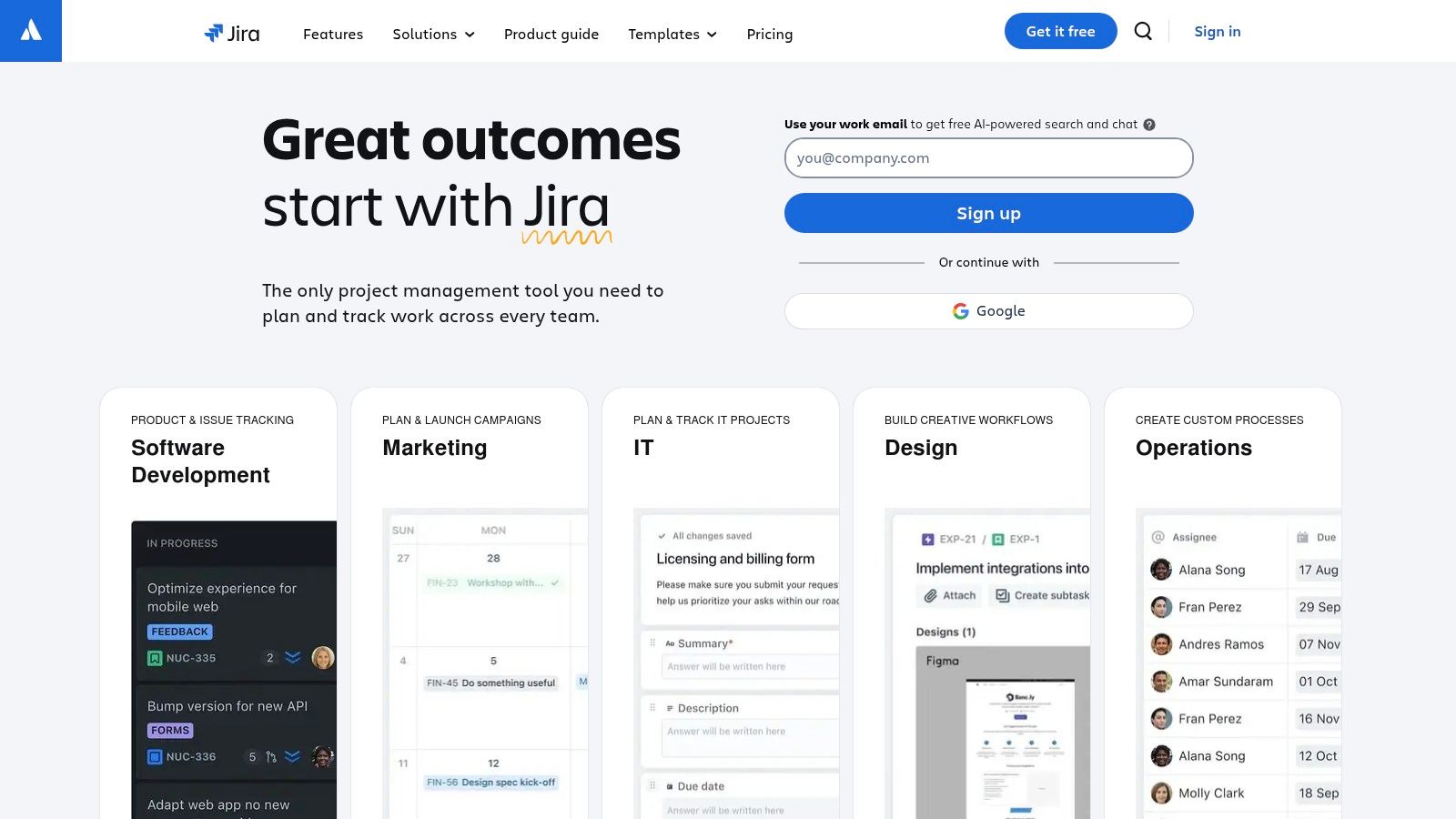
Unlike more general-purpose tools, Jira's strength is its specificity, making it one of the best project management tools for technical projects. Its robust permission controls and extensive marketplace for add-ons allow teams to build a highly tailored environment. Features like data residency options and a 99.9% uptime SLA on its Premium tier also make it a reliable choice for organisations where security and availability are paramount.
Key Considerations
- Best For: Software development, engineering, and product teams that require a robust, process-driven agile project tracking system.
- Pricing: A free plan is available for up to 10 users. Paid plans use a progressive per-user model, starting at £6.30 per user/month.
- Pros: Unmatched capabilities for agile product delivery and a massive ecosystem of integrations and add-ons via the Atlassian Marketplace.
- Cons: The interface and administration have a significant learning curve, which can be intimidating for non-technical teams.
Website: https://www.atlassian.com/software/jira
3. Trello (by Atlassian): The Intuitive Kanban Board for Agile Teams
From my experience, Trello is the epitome of simplicity in the project management space. Its core is the Kanban board, a brilliantly simple system of boards, lists, and drag-and-drop cards that makes tracking workflows incredibly intuitive. This visual approach is perfect for managing linear processes like content calendars or sales pipelines, where tasks move through distinct stages. A practical example is a freelance writer managing articles: they can have lists for 'Ideas', 'Researching', 'Writing', 'Editing', and 'Submitted'. Each article is a card that moves from left to right. It strips away complexity, offering a clean, uncluttered interface that new users can master in minutes.
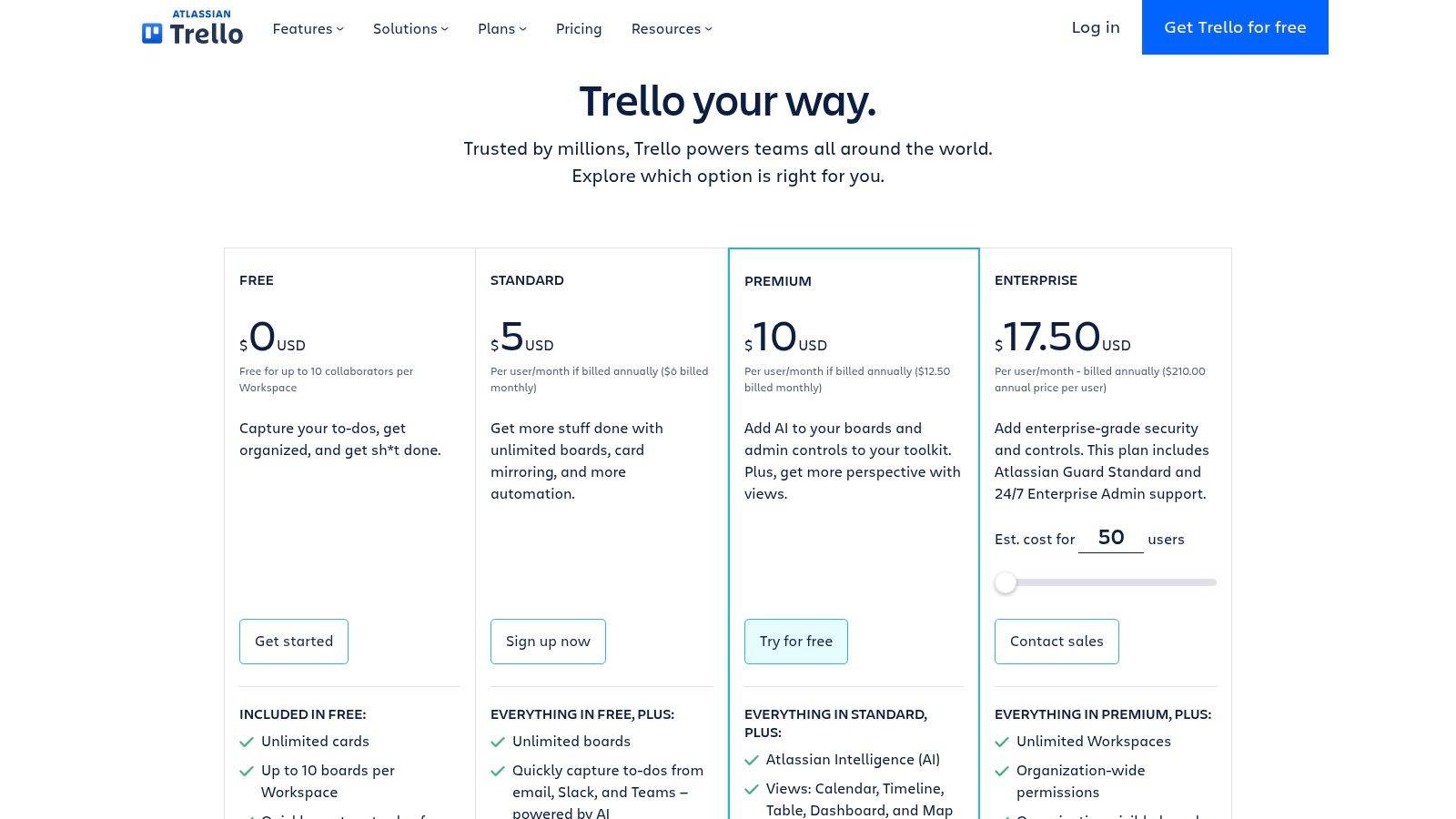
Trello's "Power-Ups" are its secret weapon, allowing you to add features like calendars, voting, and integrations with tools like Slack and Google Drive directly to your boards. This makes it one of the best project management tools for customisation without complication. The Butler automation feature, even on the free plan, helps eliminate repetitive tasks like moving cards or assigning members, which is a significant time-saver for small, agile teams.
Key Considerations
- Best For: Small teams, individuals, or anyone managing straightforward, stage-based projects who values ease of use over feature depth.
- Pricing: A generous free plan is available. Paid plans start at $5 per user/month (billed annually), which unlocks advanced views and unlimited automations.
- Pros: Extremely easy to adopt with a minimal learning curve. The large library of Power-Ups and templates allows for significant customisation.
- Cons: Lacks native, advanced features like resource management or complex dependencies, which often require Power-Ups or workarounds. It can become disorganised at scale without strict governance.
Website: https://trello.com/pricing
4. Asana: The Go-To for Task and Workflow Management
Asana has solidified its place as one of the best project management tools by focusing on clarity and accountability. From my experience, it excels at breaking down large, complex projects into manageable tasks and subtasks, ensuring every team member knows who is doing what, and by when. Its structure, built around tasks, projects, portfolios, and goals, provides a clear hierarchy that helps align daily work with strategic objectives. For example, an event planning team can create a project for a conference, with sections for 'Venue', 'Speakers', and 'Marketing', and then assign specific tasks like 'Book caterer' or 'Design social media assets' with clear deadlines and owners. The platform's interface is clean and less visually overwhelming than some competitors, prioritising function over form.
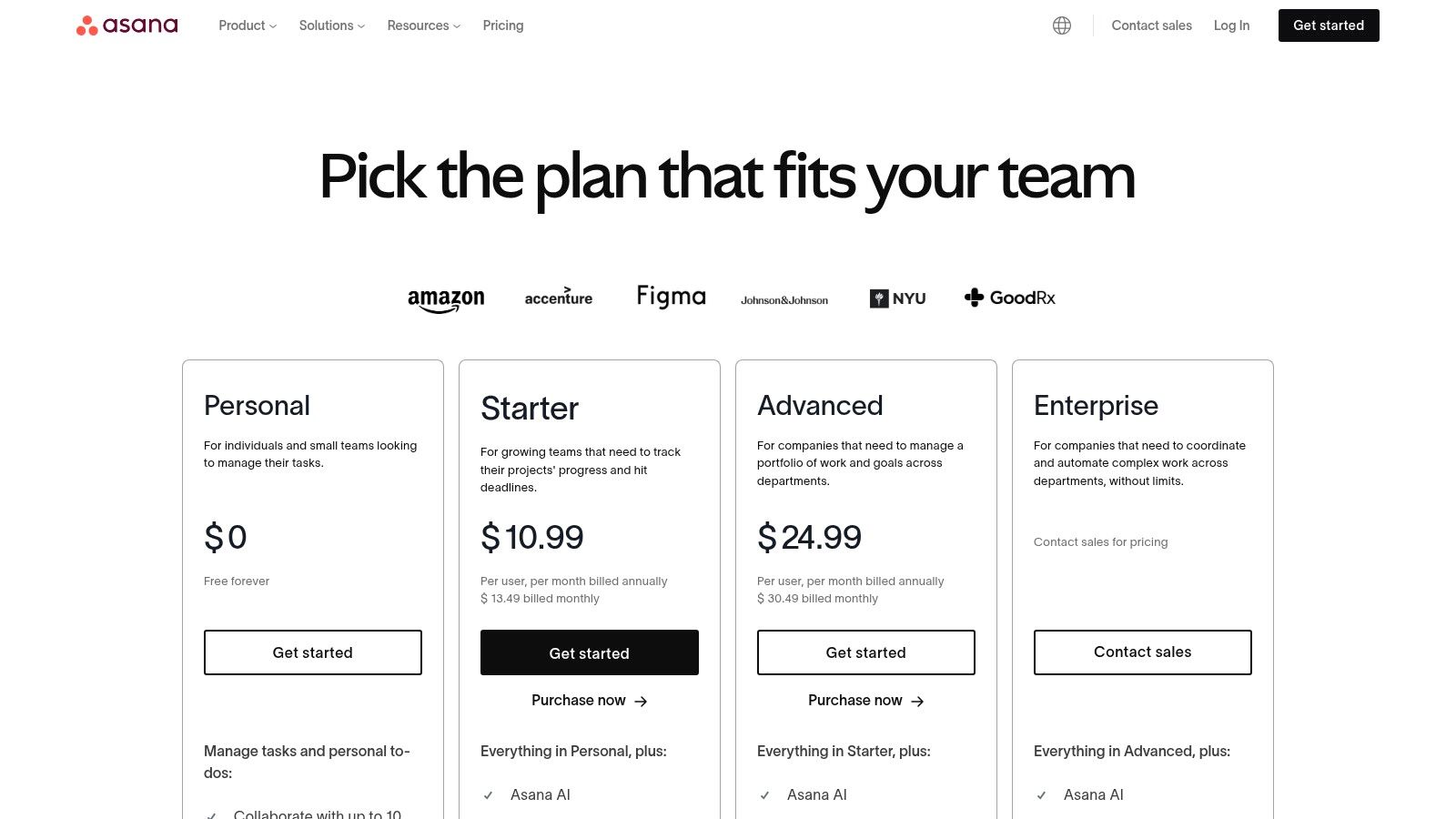
A key strength is its powerful automation engine, which uses a rules-based system to handle repetitive tasks like assigning work or updating statuses. This, combined with its Timeline and Portfolio views, gives managers a bird's-eye view of progress and potential roadblocks across multiple initiatives. For those wanting a deeper dive, I’ve detailed how to get more done with Asana in a dedicated guide.
Key Considerations
- Best For: Cross-functional teams, particularly in marketing and operations, that require strong task management and clear reporting structures.
- Pricing: A robust free plan is available for individuals or teams of up to 10. Paid plans start from £9.49 per user/month, billed annually.
- Pros: A mature and reliable platform with an extensive ecosystem of integrations. Its reporting and goal-tracking features are excellent on higher tiers.
- Cons: The per-user pricing can add up, and some advanced features like Portfolios are locked behind more expensive plans.
Website: https://asana.com/pricing
5. Smartsheet: The Enterprise-Grade Spreadsheet for Complex Projects
Smartsheet takes the familiar, row-and-column structure of a spreadsheet and supercharges it for complex project and portfolio management. In my experience, its real power isn't just in task tracking, but in its ability to function as a central data hub, connecting everything from resource allocation to budget approvals. A practical use case is a construction company managing multiple sites: they can use Smartsheet to track project timelines, resource allocation (e.g., machinery, personnel), budget versus actual spend, and document approvals, all linked within a single sheet or across multiple connected sheets. The platform excels at enterprise-level reporting and dashboarding, allowing project management offices (PMOs) to get a high-level overview of multiple initiatives simultaneously.
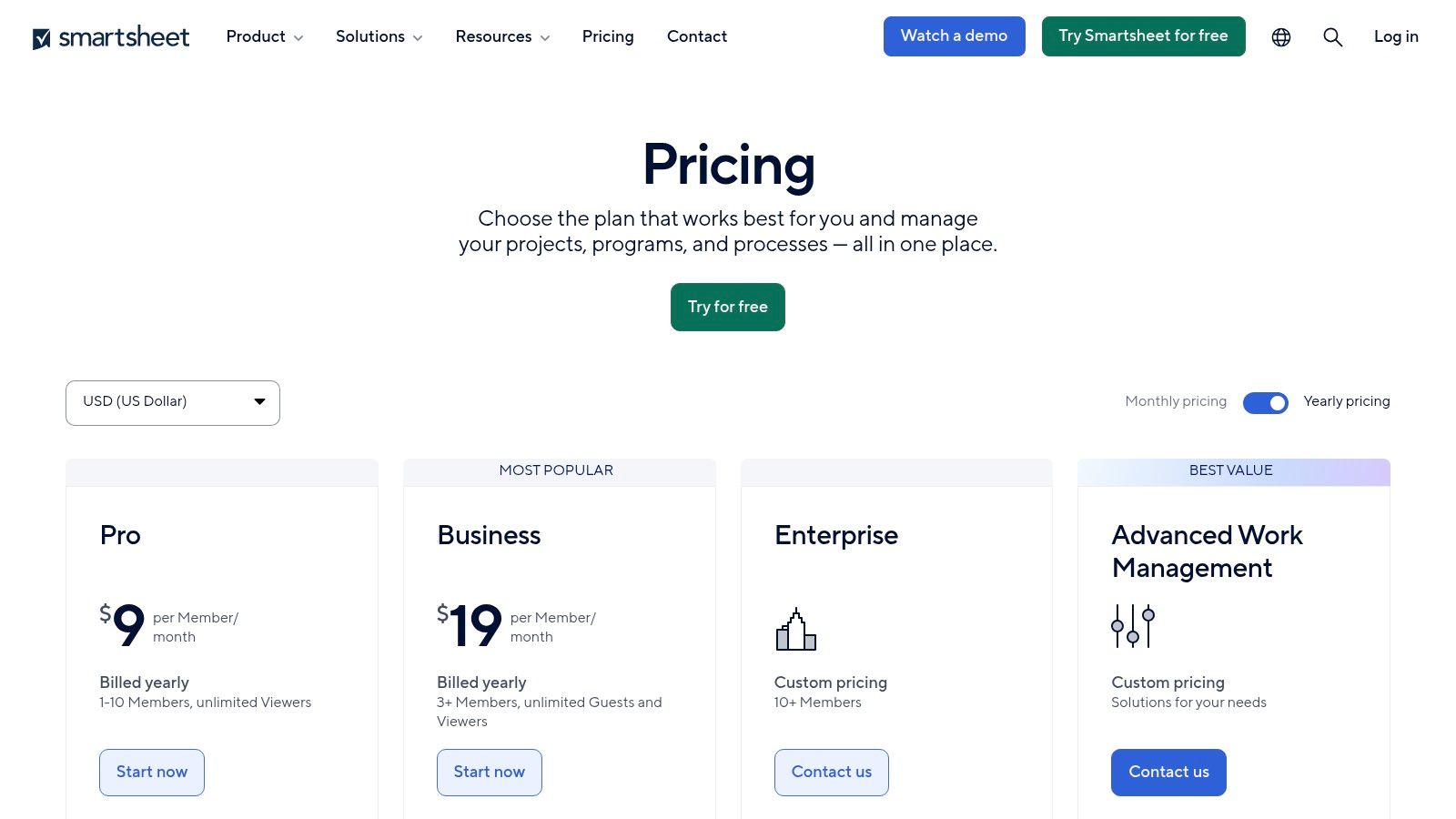
While the grid view feels instantly familiar, its true strength is unlocked through different views like Gantt, Board, and Calendar, all powered by the same underlying data. Its automation and formula capabilities are robust, making it one of the best project management tools for organisations that rely heavily on data and process governance. For a deeper dive into how such tools can be customised, my guide on tailoring business software offers some practical strategies.
Key Considerations
- Best For: Large teams and PMOs managing complex, data-heavy portfolios that require extensive reporting and governance.
- Pricing: A free plan is available. Paid plans start at £6 per user/month, with a more feature-rich Business plan at £19 per user/month.
- Pros: The familiar spreadsheet interface reduces the learning curve for many users. It scales exceptionally well for portfolio management (PPM) with powerful enterprise controls.
- Cons: Advanced features and critical capabilities like Control Centre often require expensive premium add-ons or higher-tier plans. It can feel overly complex for managing simple projects.
Website: https://www.smartsheet.com/pricing
6. ClickUp: The "Everything App" for Ambitious Teams
ClickUp positions itself as the all-in-one platform designed to replace multiple apps, and based on my experience, it comes impressively close. It’s a powerhouse of functionality, bundling tasks, documents, whiteboards, goals, and chat into a single ecosystem. This makes it one of the best project management tools for teams looking to consolidate their tech stack. A small agency, for example, could use ClickUp to manage client projects (tasks), create project proposals (docs), brainstorm ideas (whiteboards), and track quarterly revenue targets (goals), all without leaving the application. Its standout feature is its sheer customisability; you can tailor almost every aspect of your workspace, from custom fields and statuses to the specific views you want enabled.
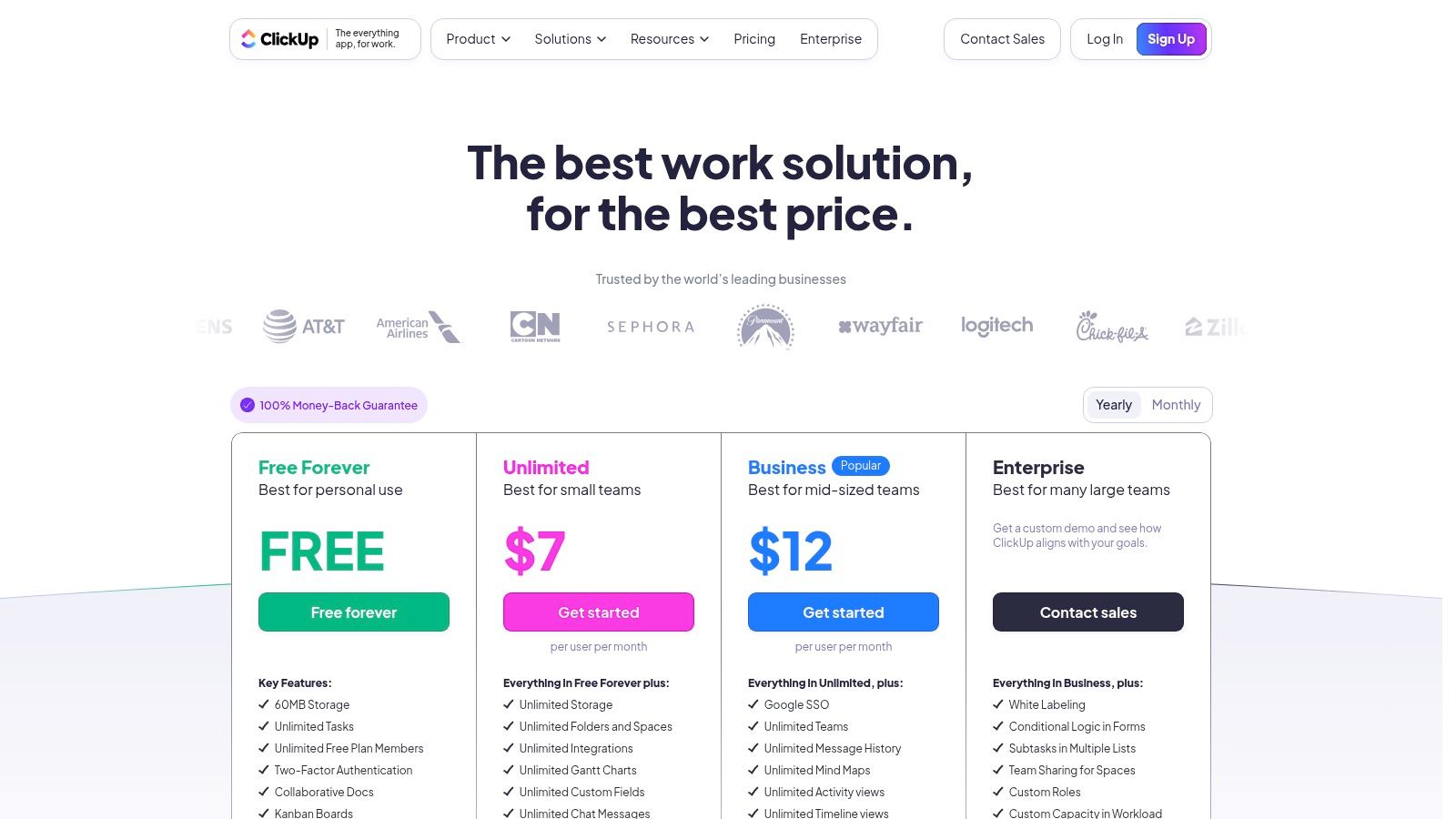
The platform is known for its rapid feature development, constantly adding new capabilities like its optional AI add-ons, which can help summarise tasks, write content, and automate workflows. While the depth of features can initially feel overwhelming, taking the time to configure it to your team's specific needs pays dividends, creating a truly centralised hub for all work.
Key Considerations
- Best For: Tech-savvy teams and scale-ups who want a single, highly customisable platform to manage all aspects of their work.
- Pricing: A robust free plan is available. Paid plans start at £6 per member/month, with the optional ClickUp AI costing an additional £4 per member/month.
- Pros: Incredible value for money on its lower-tier plans, offering features that competitors charge a premium for. Its comprehensive nature reduces the need for other subscription tools.
- Cons: The sheer number of features and settings can lead to a steep learning curve. The optional AI features add to the overall cost and come with usage limits.
Website: https://clickup.com/pricing
7. Wrike: The Enterprise-Grade Command Centre
Wrike positions itself as a robust platform for managing complex work at scale, and in my experience, it lives up to that claim. It's particularly powerful for marketing agencies and enterprise teams that require granular control over workflows. Wrike's strength lies in its ability to standardise processes through features like custom request forms and project blueprints, which ensures consistency from intake to completion. For example, a corporate marketing department can create a request form for new design assets. When a colleague from another department fills it in, a new task is automatically created from a blueprint, assigned to the right designer, and added to their workload. This makes it one of the best project management tools for organisations that need structure and accountability.
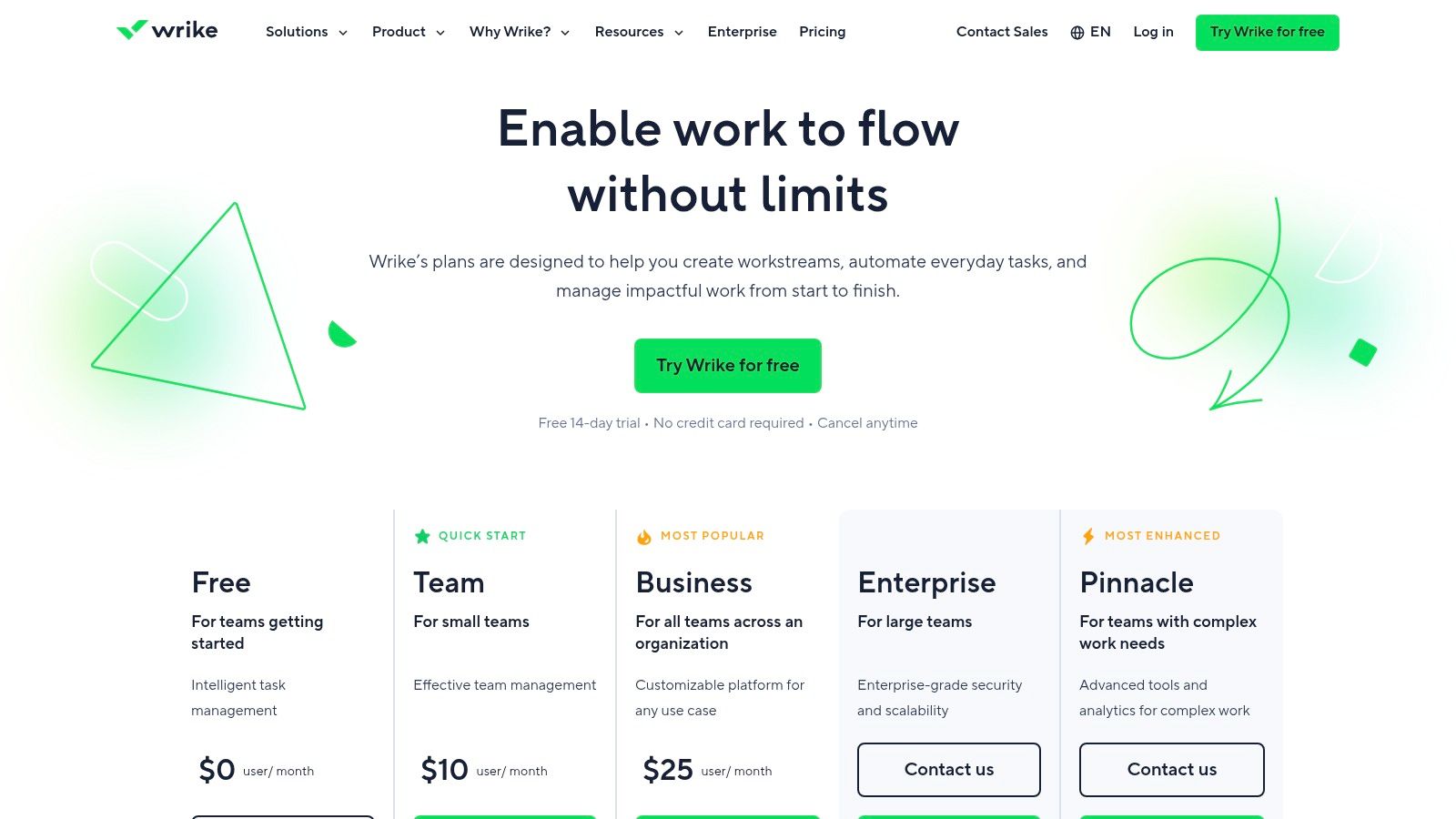
Its standout features include in-depth resource and workload planning, allowing managers to see team capacity at a glance and prevent burnout. The built-in proofing and approval tools are invaluable for creative teams, streamlining feedback cycles directly on assets. For a deeper dive into how platforms like this leverage intelligent features, you can explore my analysis of AI project management tools.
Key Considerations
- Best For: Medium to large businesses, marketing agencies, and professional services teams needing detailed control and reporting.
- Pricing: Offers a free plan for small teams. Paid plans start at $9.80 per user/month, billed annually.
- Pros: Excellent for managing cross-departmental projects with fine-grained permissions and powerful automation capabilities. Its reporting is highly customisable.
- Cons: The interface can feel complex and overwhelming for new users or small teams with simple needs. Some key features are locked behind higher-priced tiers.
Website: https://www.wrike.com/price/
8. Teamwork.com: The Profitability-Focused Platform for Client Work
Teamwork.com is purpose-built for agencies and client service businesses, and from my experience, it truly shines in this niche. Where other tools offer general project management, Teamwork.com focuses intensely on the entire client lifecycle, from quoting and planning to tracking and invoicing. Its standout strength is the tight integration of project tasks with time tracking, budgeting, and profitability reporting. For instance, a web design agency can track the exact hours logged by designers and developers against a specific client project, compare this to the initial budget, and generate an invoice for billable hours directly from the platform. This makes it one of the best project management tools for service-based teams that need to keep a close eye on the bottom line.
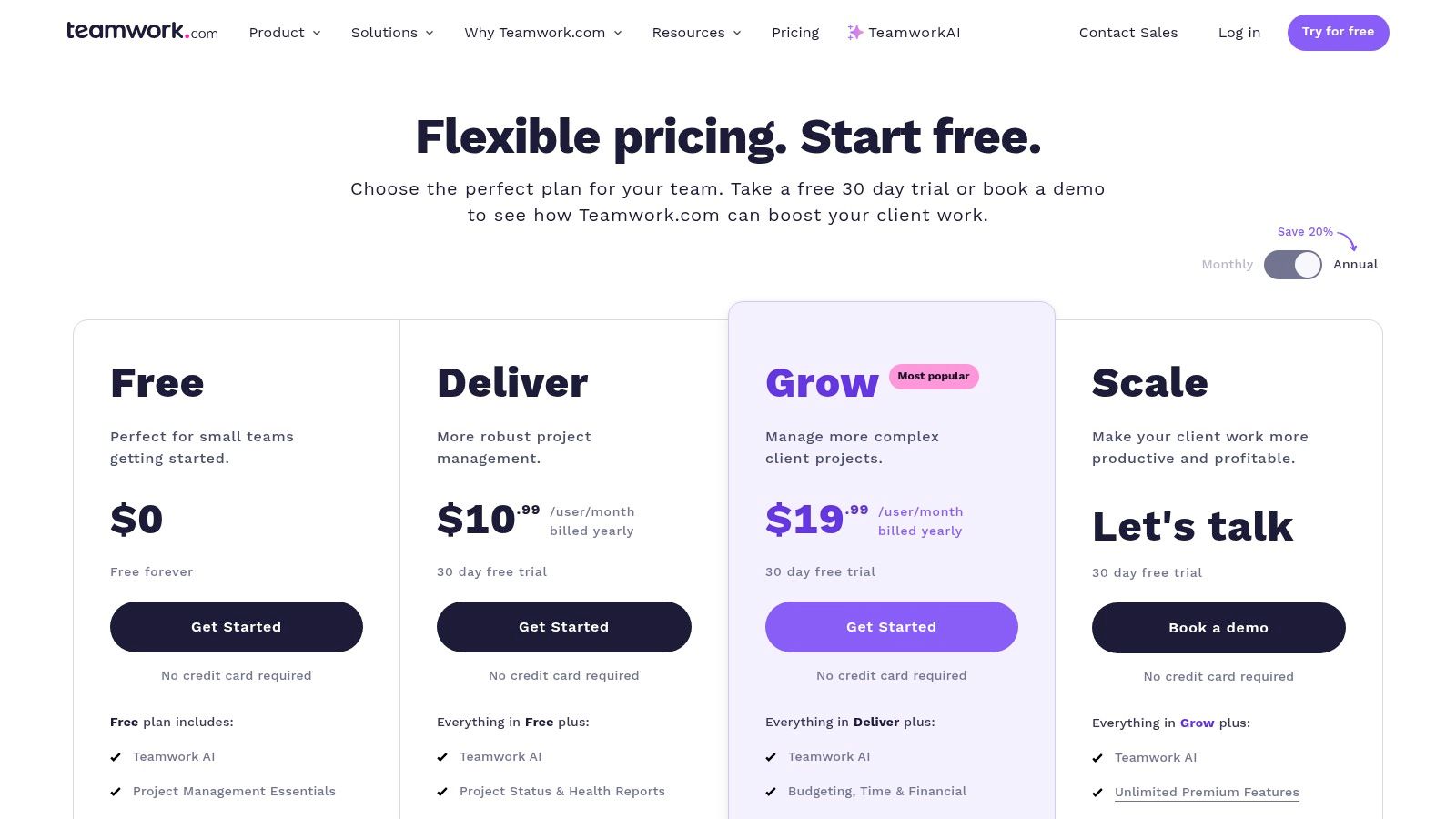
The platform’s built-in Workload planner and budgeting features are exceptionally practical, allowing managers to see team capacity and project financial health in real-time. This helps prevent burnout and ensures projects stay profitable. Automations are also robust, streamlining recurring tasks and client communication, which is a massive time-saver for busy account managers. The ability to give clients granular, permission-based access also enhances transparency and collaboration without overexposing internal operations.
Key Considerations
- Best For: Agencies, consultants, and professional service teams that prioritise resource management, time tracking, and project profitability.
- Pricing: Offers a free-forever plan for up to 5 users. Paid plans start from £5.99 per user/month, with a minimum of 3 users.
- Pros: Superb features tailored for client services like billable time and invoicing. The client and user permissions model is generous and effective.
- Cons: Can feel overly complex for internal or product-focused teams who don't need client management features. Key profitability reports are locked behind higher-tier plans.
Website: https://www.teamwork.com/pricing/
9. Basecamp: The All-in-One Toolkit for Simplified Collaboration
Basecamp takes a refreshingly opinionated stance on project management, bundling everything a team needs into one cohesive space. From my experience, its strength isn't in granular customisation but in its elegant simplicity. The platform organises work into distinct projects, each containing a message board, to-dos, a schedule, and a docs/files area. For example, a non-profit organising a fundraising event can create a Basecamp project where volunteers can discuss ideas on the message board, see key dates like venue booking and ticket sales on the schedule, and access promotional materials in the docs/files section. This structure provides clarity and ensures all project-related communication and assets stay in one place, preventing important details from getting lost in emails or separate chat apps.
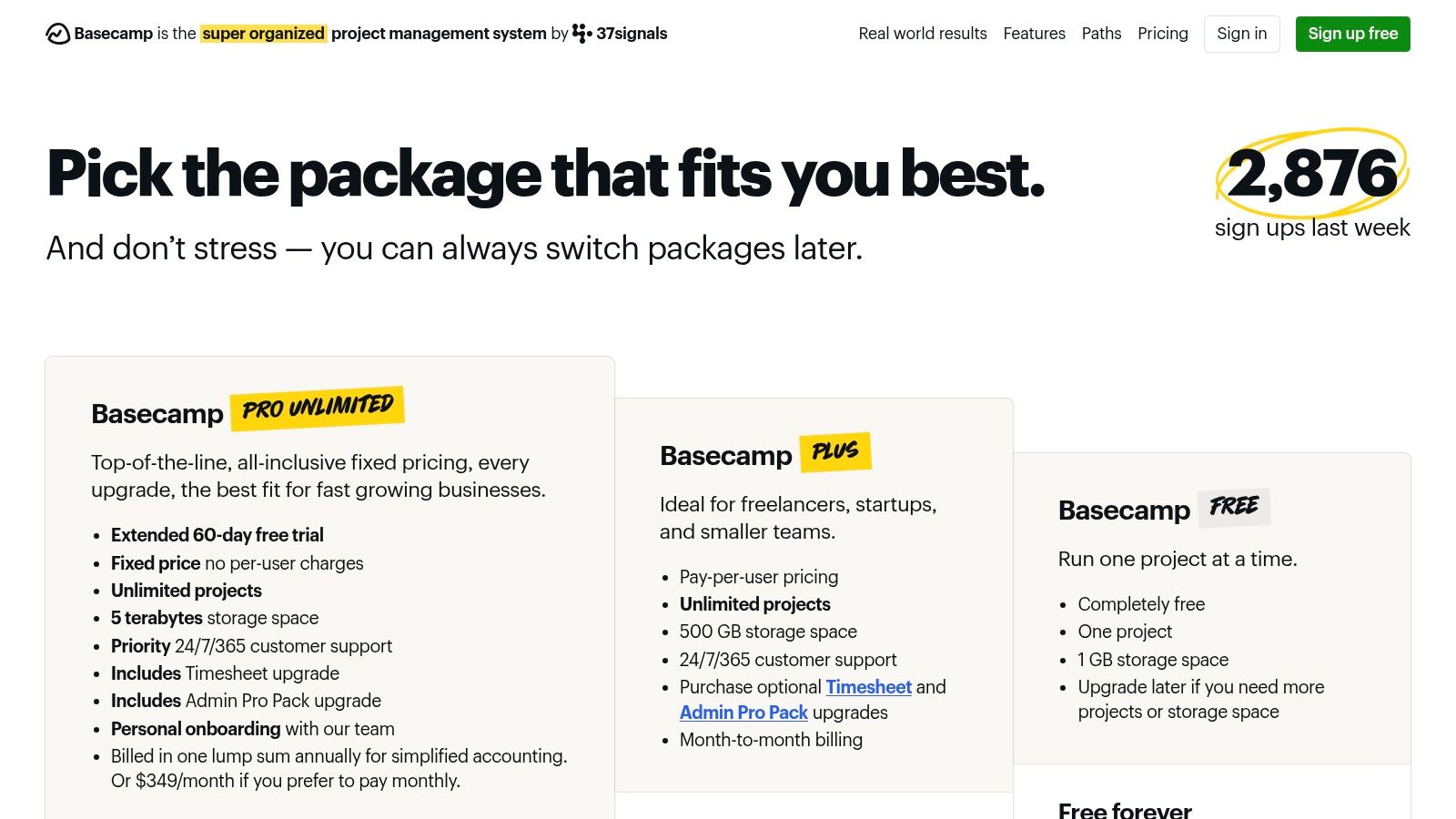
The platform’s standout feature is its pricing model. Unlike the per-seat pricing that dominates the market, Basecamp offers a flat monthly fee for unlimited users and projects. This makes it one of the best project management tools for growing businesses or large teams, as you can add clients and contractors without worrying about escalating costs. It’s built to minimise administrative overhead and is incredibly intuitive for non-technical team members.
Key Considerations
- Best For: Teams looking for a simple, all-in-one collaboration tool with predictable pricing, especially those who find other PM tools overly complex.
- Pricing: A free plan is available with limited features. The Pro Unlimited plan is a flat £289/month for unlimited users, projects, and 5TB of storage.
- Pros: The unique flat pricing is exceptionally cost-effective at scale. It’s very easy to learn, making onboarding straightforward for the entire team.
- Cons: Lacks advanced features like Gantt charts, time tracking (without add-ons), and detailed reporting, which may be a deal-breaker for complex projects.
Website: https://basecamp.com/pricing/
10. Microsoft Project and Planner (Microsoft 365): The Integrated Enterprise Solution
For organisations deeply embedded in the Microsoft 365 ecosystem, this dual offering is a natural fit. It’s not a single tool but a scalable solution: Planner provides simple, Kanban-style task management seamlessly integrated within Microsoft Teams, making it perfect for day-to-day team collaboration. When projects demand more rigour, Microsoft Project steps in with its powerful, traditional project management capabilities, including detailed Gantt charts, resource management, and complex scheduling. A practical example is a corporate team using Planner within their Teams channel for daily marketing tasks. When they begin a major website redesign, the project manager can escalate this to Microsoft Project to build a detailed Gantt chart with task dependencies and resource levelling, while still linking back to the team's collaborative space in Teams. From my experience, this is one of the best project management tools for enterprises prioritising ecosystem continuity.
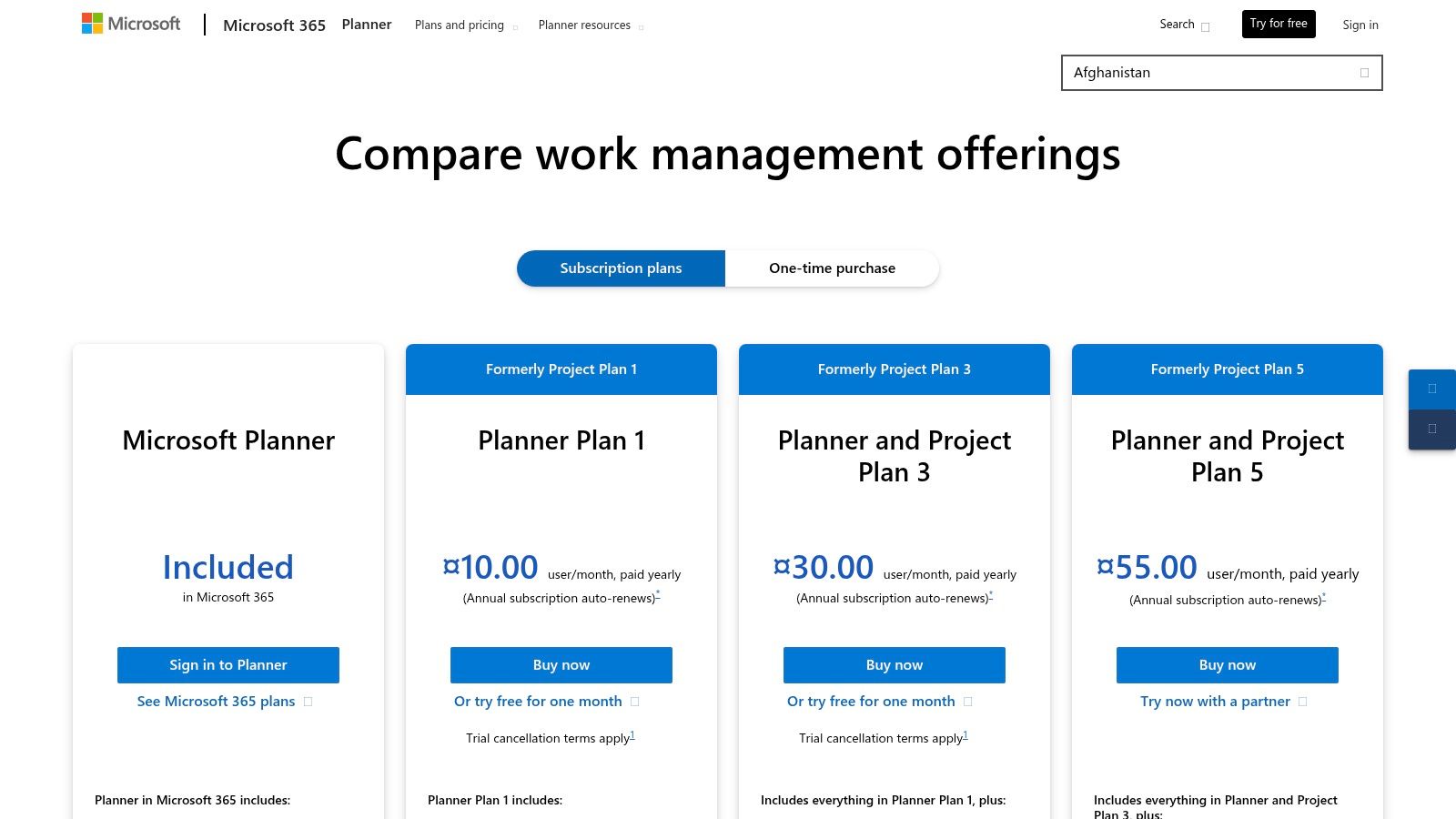
The primary advantage is the native integration. You can start with a simple plan in Planner and escalate it to a full-blown Project file without leaving the familiar Microsoft environment. This streamlined transition avoids the data silos that often occur when using disparate tools. It allows teams to choose the right level of complexity for their specific needs, from a simple to-do list to enterprise portfolio management.
Key Considerations
- Best For: Businesses already heavily invested in Microsoft 365 seeking a scalable PM solution from basic task tracking to complex portfolio management.
- Pricing: Planner is included with most Microsoft 365 Business plans. Microsoft Project has separate subscription tiers, starting from £7.50 per user/month.
- Pros: Unbeatable integration within the Microsoft suite (Teams, Outlook, etc.). Offers a clear growth path from lightweight (Planner) to advanced (Project) management.
- Cons: Licensing can be confusing and costly, especially when mixing different Project and 365 plans. The Project interface feels more traditional and less intuitive than modern rivals.
Website: https://www.microsoft.com/en-gb/microsoft-365/planner/microsoft-planner-plans-and-pricing
11. Zoho Projects: The All-in-One Solution for the Zoho Ecosystem
Zoho Projects positions itself as a powerhouse for businesses already invested in the Zoho ecosystem, and I find it delivers exceptional value for that audience. Its core strength is its tight integration with other Zoho apps like CRM, Books, and Desk, creating a unified business management experience. A great example is a sales team closing a deal in Zoho CRM. This action can automatically trigger the creation of a new client project in Zoho Projects, using a predefined 'Blueprint' to lay out all the standard onboarding tasks and assign them to the relevant team members. It offers a comprehensive set of features, including robust Gantt charts with dependency management, which helps standardise and automate recurring workflows without any coding knowledge. This makes it one of the best project management tools for cost-conscious small to medium-sized businesses.
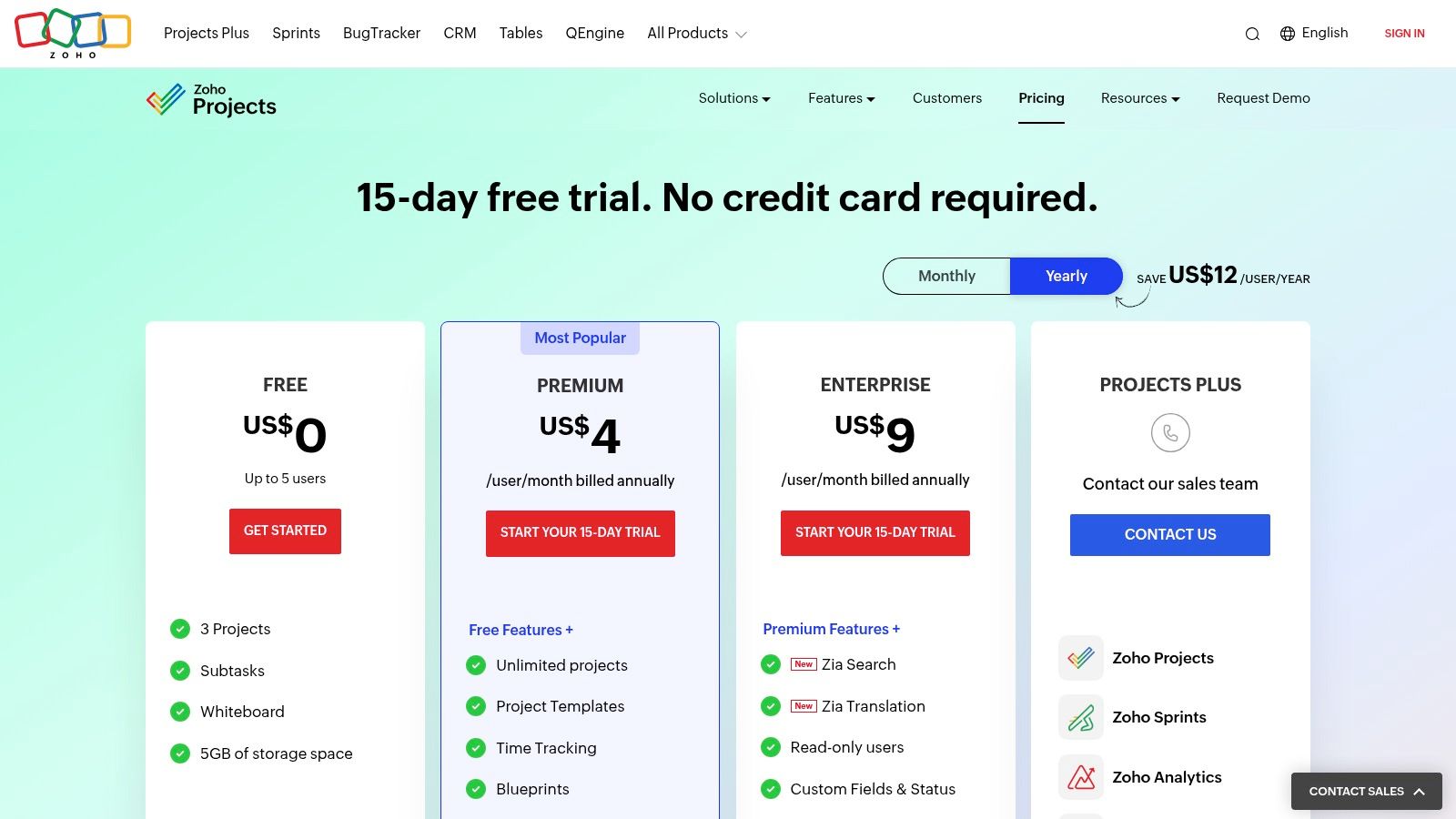
The platform provides solid time tracking and budgeting capabilities in its higher-tier plans, allowing for precise financial oversight on projects. While its user interface might not feel as slick or modern as some competitors, its functionality and depth are undeniable, especially considering its competitive price point. For an SMB needing more than just task management, Zoho Projects presents a compelling, feature-rich option that grows with the business.
Key Considerations
- Best For: Small to medium-sized businesses, particularly those already using other Zoho applications, who need a cost-effective yet powerful PM solution.
- Pricing: A very generous free plan for up to 3 users and 2 projects. Paid plans start at a competitive £4 per user/month.
- Pros: Excellent value for money with a strong free tier. Seamless integration across the Zoho suite and powerful workflow automation with Blueprints.
- Cons: The user interface can feel a bit dated and less intuitive than more modern tools. Some advanced features are locked behind the highest-tier plan.
Website: https://www.zoho.com/projects/pricing/
12. Independent comparison marketplaces (Capterra UK and G2)
While not project management tools themselves, independent review platforms like Capterra UK and G2 are essential starting points in your research journey. I find them indispensable for creating a shortlist. Capterra UK is particularly useful for British businesses, as it filters for UK-specific pricing and features verified user reviews from a local perspective. G2 offers a more global viewpoint with its real-time category rankings and Grid reports, giving a great sense of a tool's market presence and momentum. The value here is in triangulation; as noted by market research firm Gartner, sourcing information from multiple channels, including peer reviews, leads to better technology purchasing decisions.
These marketplaces allow you to compare dozens of the best project management tools side-by-side, filtering by features, company size, and industry. They aggregate user feedback, providing a valuable counterpoint to vendor marketing and helping you understand real-world performance and potential pitfalls. Using them effectively means looking beyond the star rating and digging into the detailed reviews to find feedback from companies similar to your own.
Key Considerations
- Best For: Businesses at the start of their research phase, wanting to build a shortlist and gauge market sentiment from verified peer reviews.
- Pricing: Free to use for research.
- Pros: Excellent for discovering a wide range of tools beyond the big names. The verified reviews offer honest insights into user experience and customer support. Capterra’s UK focus is a significant plus for local businesses.
- Cons: Sponsored placements on Capterra can influence visibility (though they are clearly marked). G2 is not UK-specific, and some vendor marketing can affect the prominence of tools.
Website: https://www.capterra.co.uk/directory/30002/project-management/software
Top 12 Project Management Tools Comparison
| Tool | Core Features/Capabilities | User Experience/Quality Metrics | Value Proposition | Target Audience | Price Points / Plans |
|---|---|---|---|---|---|
| monday.com | Multiple views, automations, 200+ integrations | Intuitive onboarding, scalable | Flexible for teams of all sizes | Cross-team workflows, PMOs | Per-seat pricing, free trial |
| Atlassian Jira Software | Agile tracking, backlogs, roadmaps, permissions | Deep developer focus, enterprise-grade | Robust ecosystem, add-ons marketplace | Dev teams, enterprise | Per-user cloud pricing, free tier |
| Trello (by Atlassian) | Boards, lists, cards, Power-Ups, Butler automations | Extremely easy to adopt | Simple, highly customisable | Small teams, lightweight PM | Free & Premium plans |
| Asana | Task/projects, portfolios, automation, integrations | Strong reporting, mature ecosystem | Popular for marketing & ops teams | Marketing, cross-functional teams | Paid tiers from 2 seats |
| Smartsheet | Spreadsheet-like views, dashboards, formulas | Familiar interface, enterprise controls | Good for portfolio/PMO reporting | PMOs, enterprises | Tiered pricing + add-ons |
| ClickUp | Multiple views, docs/wiki, automations, AI add-ons | Customisable, broad feature set | All-in-one platform | Teams needing all-in-one solution | Affordable tiers with AI add-ons |
| Wrike | Request forms, resource planning, proofing | Strong for agencies, fine-grained control | Agency & enterprise workflows | Agencies, enterprises | Tiered pricing, Business+ tiers |
| Teamwork.com | Time tracking, budgeting, profitability reporting | Tailored for agencies, generous trial | Client-service focused | Agencies, service teams | Tiered pricing, features gated |
| Basecamp | To-dos, messages, schedules, docs, flat pricing | Low admin overhead, simple | Flat-price plan for large teams | Non-PM users, large teams | Flat Pro Unlimited plan |
| Microsoft Project & Planner | Planner in Teams, Gantt charts, portfolio mgmt | Deep Microsoft 365 integration | Choice between light/advanced tools | Microsoft ecosystem users | Complex licensing, tiered plans |
| Zoho Projects | Gantt, Blueprints automation, time tracking | Competitive pricing, strong automation | Best SMB value, UK availability | SMBs, Zoho suite users | Free tier (5 users), paid tiers |
| Comparison Marketplaces | Verified reviews, UK & global focus, pricing filters | Good for shortlist and market pulse | Research and vendor links | UK businesses, buyers | Free access |
Making Your Final Decision: It's All About Your Workflow
Navigating the landscape of the best project management tools can feel overwhelming, but as my detailed analysis has shown, the perfect platform is less about a universal "best" and more about finding the perfect fit for your team's specific DNA. There is no one-size-fits-all solution; the ideal tool for a software development team using Jira's powerful Agile frameworks will be vastly different from the one a creative agency needs, which might find the visual simplicity of Trello or the client-centric features of Teamwork.com more suitable.
The core takeaway is this: your choice should be dictated by your existing and desired workflows, not the other way around. Don't let a feature-rich platform like ClickUp or Smartsheet force you into a process that feels unnatural. Instead, identify your primary pain points. Is it a lack of visibility into resource allocation? Are communication silos slowing down progress? Do you need robust reporting for stakeholders? Your answers will guide you towards the right solution.
From Shortlist to Solution: A Practical Selection Process
The next step isn't to make an immediate decision but to start a practical evaluation. I strongly recommend you don't commit to any software based solely on its marketing materials or even reviews like this one. Real-world application is the ultimate test.
Here’s a simple, actionable plan to finalise your choice:
- Create a Shortlist: Based on my analysis, select two or three platforms that seem to align most closely with your needs. For instance, if you're a small business needing an all-in-one hub, your shortlist might include monday.com, Asana, and Zoho Projects.
- Run a Pilot Project: Sign up for free trials. Crucially, don't just poke around the interface. Replicate a small, real-world project with a few key team members. Task them with building a project plan, collaborating on tasks, and tracking progress.
- Test Your "Must-Haves": Focus on the features that address your biggest challenges. If granular reporting is vital, dive deep into Wrike's analytics. If seamless integration with the Microsoft 365 ecosystem is a priority, explore Microsoft Project and Planner.
- Gather Team Feedback: The best project management tools are the ones your team will actually use. Involve them in the trial process and listen to their feedback. A tool that looks great on paper is useless if your team finds it clunky or confusing.
Beyond the Features: Implementation and Adoption
Remember that selecting the tool is only half the battle. Successful implementation requires a clear plan. Consider the onboarding process, the learning curve for your team, and the support resources offered by the vendor. A platform like Basecamp, known for its simplicity, will have a much faster adoption rate than a complex system like Jira, which often requires dedicated training.
Ultimately, the goal is to find a platform that feels less like a mandated chore and more like an intuitive extension of your team's capability. By focusing on your unique processes, involving your team in the decision, and running practical trials, you will select a tool that not only organises your work but genuinely empowers your team to achieve better results, faster.
Feeling overwhelmed by the options or unsure how to integrate a new tool into your digital marketing strategy? At Mersudin Forbes Digital, I specialise in helping businesses streamline their operations with the right technology to drive tangible SEO and marketing results. Visit Mersudin Forbes Digital to see how a tailored digital strategy can transform your workflow and boost your online presence.


