8 Mobile SEO Best Practices to Master in 2025

In a world where smartphones are our constant companions, overlooking mobile optimisation is a critical mistake. Google's mobile-first indexing means your site's mobile version is the baseline for how it ranks in search results, making a deep understanding of mobile SEO best practices more important than ever. Mastering mobile SEO goes beyond a single checklist; it's a holistic approach combining technical precision, user-centric design, and strategic content creation. As a consultant who has managed large-scale e-commerce sites and complex site migrations, I have seen first-hand how a robust mobile strategy can transform online visibility and drive real, measurable ROI.
A poorly optimised mobile experience doesn't just frustrate users; it directly harms your search engine rankings and, ultimately, your bottom line. Slow load times, difficult navigation, and unreadable text can cause visitors to abandon your site, signalling to Google that your page isn't a valuable result. This comprehensive guide moves beyond generic advice to provide a detailed, actionable framework for mastering mobile search performance.
In this listicle, I will walk you through eight crucial areas of mobile SEO that you need to implement to stay competitive. I'll explore everything from the foundational principles of responsive design and page speed to the advanced nuances of local SEO, voice search, and mobile-specific technical audits. Each point is organised with practical examples and external resources to help you put these powerful strategies into action immediately, ensuring your website is fully prepared to capture and convert the ever-growing mobile audience. Let's begin.
1. Master Mobile-First Responsive Design
The absolute bedrock of any modern digital strategy, and certainly one of the most critical mobile SEO best practices, is embracing a mobile-first responsive design philosophy. I always advise starting here because it fundamentally aligns your website with how both users and search engines now operate. This approach, popularised by figures like Luke Wroblewski in his book Mobile First, involves designing for the smallest screen first (the mobile viewport) and then progressively enhancing the experience for larger screens like tablets and desktops.
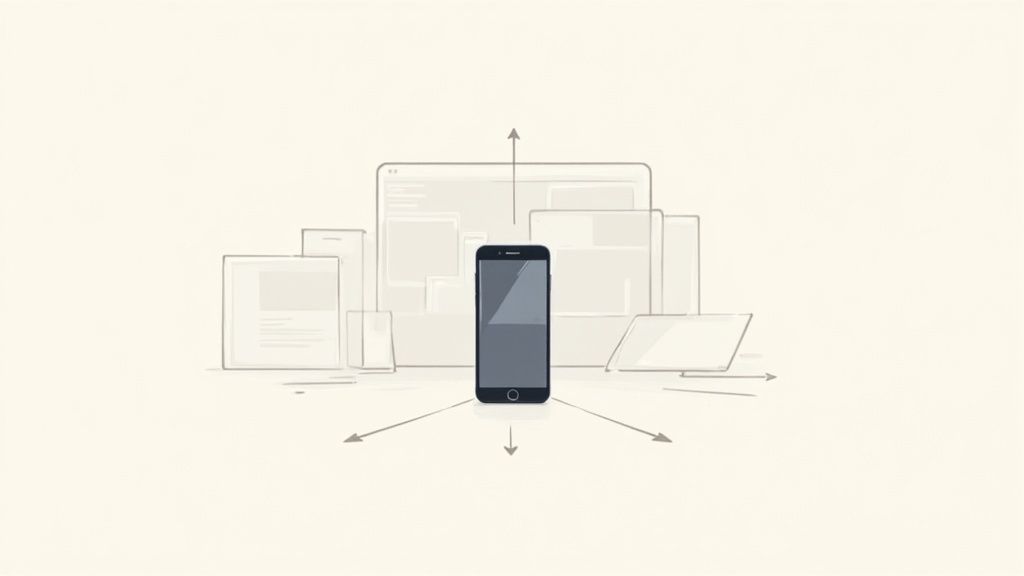
This isn't just about making your site work on a phone; it's about rethinking the entire user journey from a mobile perspective. By starting with the most constrained environment, you are forced to prioritise what truly matters: core content, essential features, and intuitive navigation. This disciplined approach leads to a cleaner, faster, and more focused user experience that directly benefits your SEO, especially since Google switched to mobile-first indexing. This means Google predominantly uses the mobile version of your content for indexing and ranking.
Why It’s a Foundational Practice
A mobile-first approach ensures your site’s core version is perfectly optimised for the majority of search traffic. Instead of trying to strip down a complex desktop site, you build a solid, performant foundation and add features for larger screens. This prevents common mobile SEO issues like slow load times, difficult-to-tap elements, and hidden content that can harm your rankings. Excellent examples include Amazon's mobile product pages, which prioritise images, reviews, and the "Add to Basket" button, and Airbnb's booking flow, designed for effortless touch interaction.
Actionable Implementation Tips
To effectively implement a mobile-first responsive design, I recommend focusing on these practical steps:
- Design from the Smallest Viewport Up: Start your design process with a mobile screen width, such as 320px, as your base. This forces you to make critical decisions about content hierarchy from the outset.
- Embrace Flexible Layouts: Utilise a fluid grid system and flexible units like percentages (%) for widths and relative units (em/rem) for typography. This ensures your layout gracefully adapts to any screen size.
- Prioritise Touch Targets: Ensure all interactive elements like buttons and links are large enough (at least 48×48 pixels, as recommended by Google) and have sufficient spacing to be easily tapped without accidental clicks.
- Test on Real Devices: While browser emulators are useful for quick checks, nothing beats testing your site on a range of actual mobile phones and tablets to identify real-world performance and usability issues.
2. Page Speed Optimization
After establishing a mobile-first design, the next non-negotiable step in my list of mobile SEO best practices is a relentless focus on page speed. In the mobile world, speed isn't just a feature; it's the foundation of the entire user experience. Mobile users are notoriously impatient, with studies consistently showing that a significant percentage will abandon a page if it takes more than three seconds to load. This makes optimising your site's performance one of the most impactful actions you can take for both user satisfaction and search engine rankings.

This focus on speed has been championed by pioneers like Steve Souders and institutionalised by Google through its Core Web Vitals, which are now direct ranking factors. A slow site frustrates users, increases bounce rates, and sends negative signals to search engines, directly harming your visibility. Conversely, a fast, responsive site delights users and is rewarded by Google. The evidence is compelling: AliExpress increased its conversion rate by over 10% by reducing load time, while the BBC discovered it lost 10% of its users for every additional second its site took to load.
Why It’s a Foundational Practice
A fast-loading mobile page is essential because it directly impacts user engagement and conversion metrics. When a user on a cellular network has to wait, their likelihood of converting or even staying on the site plummets. Google recognises this and prioritises sites that provide a swift, seamless experience. Optimising for speed means you are fundamentally aligning your site with user expectations and search engine goals, leading to better rankings, lower bounce rates, and ultimately, a healthier bottom line.
Actionable Implementation Tips
To effectively optimise your mobile page speed, I recommend concentrating on these core technical actions:
- Measure with Core Web Vitals: Regularly use Google's PageSpeed Insights to analyse your site's performance against the Core Web Vitals (LCP, FID, CLS). This tool provides a clear score and specific, actionable recommendations for improvement.
- Optimise Your Images: Compress images without sacrificing quality. I advise implementing next-gen formats like WebP, which offers superior compression and quality compared to traditional JPEGs and PNGs, significantly reducing file sizes.
- Enable Server-Side Compression: Ensure GZIP or Brotli compression is enabled on your web server. This technique dramatically reduces the size of your HTML, CSS, and JavaScript files before they are sent to the browser.
- Minimise HTTP Requests: Reduce the number of individual files the browser needs to fetch. You can achieve this by bundling CSS and JavaScript files and using CSS sprites to combine multiple background images into a single file. For those looking to streamline these technical tasks, exploring various SEO automation software options can provide valuable assistance in monitoring and improving site speed.
3. Implement Accelerated Mobile Pages (AMP)
While page speed is a universal concern, Accelerated Mobile Pages (AMP) is a specific framework I often recommend for content-heavy sites aiming for near-instant load times on mobile devices. AMP is an open-source initiative, heavily backed by Google, designed to create lightning-fast mobile web pages. It achieves this by stripping down HTML and using a streamlined version of CSS and JavaScript, which prioritises speed and core content delivery above all else.
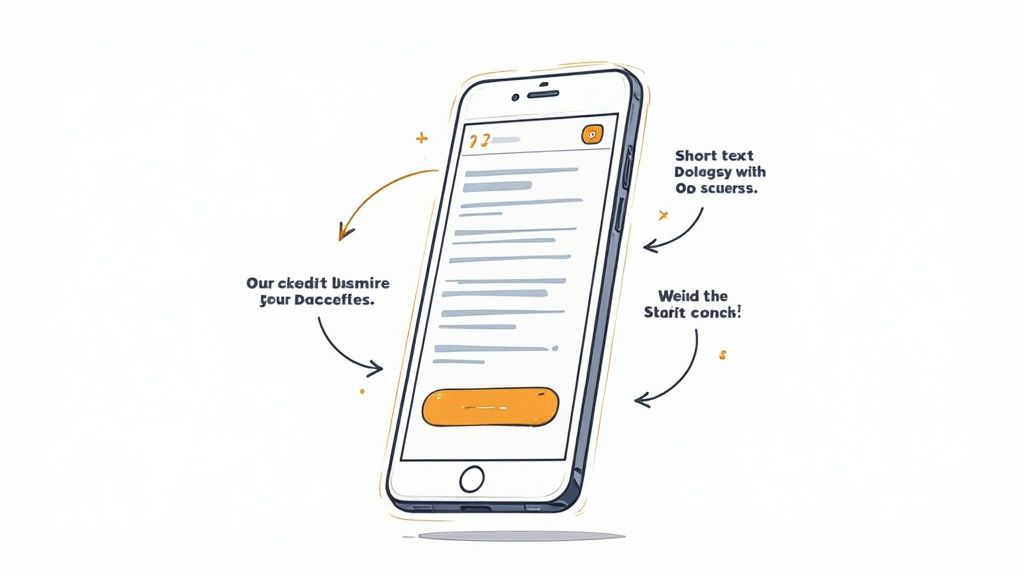
This isn't a replacement for a responsive website but rather a parallel, optimised version of your pages served specifically to mobile users, often from Google's own cache. The primary benefit is a dramatically improved user experience, which directly impacts engagement metrics that Google values. For news publishers, blogs, and recipe sites, implementing AMP can be a game-changer, as it helps content rank in top stories carousels and provides a seamless reading experience. It stands as a powerful tool in the arsenal of mobile SEO best practices.
Why It’s a Foundational Practice
AMP directly addresses one of the biggest reasons for high bounce rates on mobile: slow loading times. By serving a pre-rendered, cached version of a page, AMP can make content appear almost instantaneously. This has a proven impact on user behaviour and SEO performance. For instance, Wired saw a 25% increase in click-through rates from search results after implementing AMP, and The Washington Post experienced a 23% rise in mobile search users returning within seven days. These results highlight how speed fundamentally improves user retention and engagement.
Actionable Implementation Tips
To effectively implement AMP without causing technical SEO issues, I recommend a structured approach:
- Start with Content-First Pages: Begin your AMP implementation with static content pages like articles and blog posts. These are the easiest to convert and often see the most significant benefits from AMP’s speed improvements.
- Use the AMP Validator: Before deploying, always use Google’s AMP Test tool to ensure your pages are fully compliant and eligible for special search result features. This helps you debug any code issues.
- Implement Correct Canonical Tags: It is absolutely critical to correctly link your AMP pages to their non-AMP (canonical) versions using the
rel="canonical"tag on the AMP page and arel="amphtml"tag on the standard page. This prevents duplicate content issues. - Monitor Performance in Search Console: Keep a close eye on the AMP status report in your Google Search Console. This will alert you to any errors or warnings that could affect your pages' visibility in search.
4. Mobile-Friendly Content Formatting
Beyond a responsive layout, the way you structure and format your content for mobile consumption is a pivotal element of mobile SEO best practices. I always stress that a site can be technically mobile-friendly but still offer a poor user experience if the content itself is a wall of text. Mobile-friendly formatting is about optimising for readability and scannability on small screens, which directly impacts engagement signals like bounce rate and time on page.
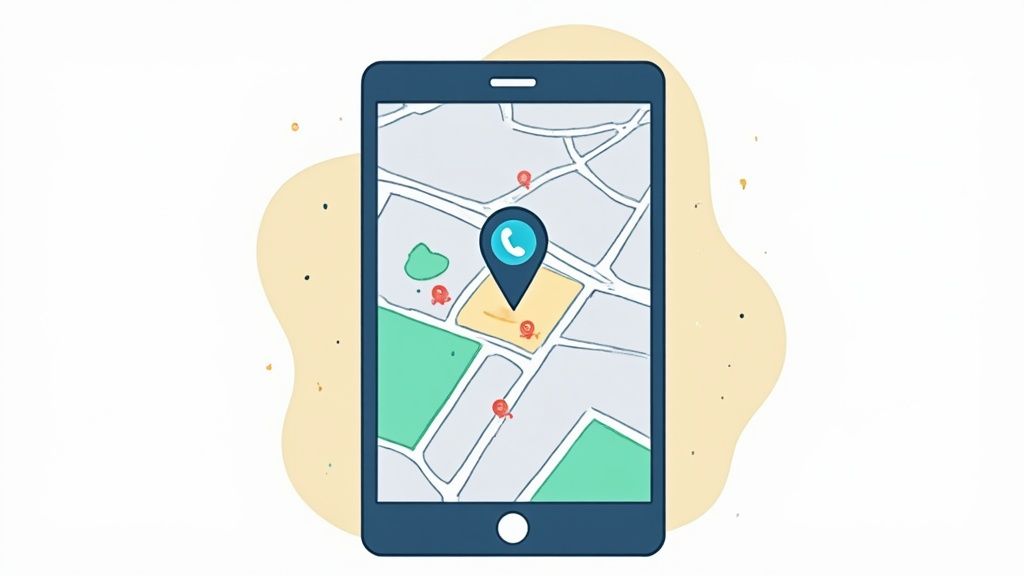
This practice involves thinking about how a user physically interacts with your content on a phone. They are often on the go, multitasking, and scanning for quick answers. Principles popularised by usability leaders like Apple with their iOS Human Interface Guidelines and Google's Material Design have ingrained this user-centric approach into modern digital design. The goal is to make content effortless to consume, reducing cognitive load and encouraging users to stay longer and engage more deeply.
Why It’s a Foundational Practice
Proper mobile formatting is crucial because it makes your content accessible and engaging to the majority of your audience. If users land on your page from a mobile search and are met with tiny text, long paragraphs, and hard-to-read colour schemes, they will leave immediately. This behaviour sends negative signals to Google, indicating your page isn't a good answer to their query. Excellent examples include BuzzFeed, whose listicle format with large images and short text snippets is built for mobile scrolling, and Medium, which prioritises a clean, distraction-free reading experience with generous white space and legible typography.
Actionable Implementation Tips
To effectively format your content for mobile audiences, I recommend focusing on these practical steps:
- Prioritise Readability: Use a body font size of at least 16px. Keep paragraphs short, ideally just two to three sentences, and break up text with subheadings, bullet points, and bold text to guide the reader's eye.
- Optimise Line Length and Spacing: Aim for a line length of 45-75 characters to prevent eye strain. Ensure you have a high contrast ratio between your text and background colours (the Web Content Accessibility Guidelines' WCAG AA standard is a great benchmark).
- Break Up Long-Form Content: For detailed guides or articles, use accordions or expandable "read more" sections. This allows users to see an overview of the content and dive into the sections that are most relevant to them without endless scrolling.
- Use High-Quality, Optimised Media: Ensure images are compressed but clear, and that they load quickly without shifting the layout. Videos should be embedded responsively so they fit the screen without overflowing.
5. Local SEO Mobile Optimisation
Given that the vast majority of "near me" searches happen on mobile devices, local SEO optimisation is one of the most impactful mobile SEO best practices for any business with a physical presence. I always stress this point because failing to optimise for local mobile users means you're invisible when they are actively looking to make a purchase. This practice centres on ensuring your business is prominent and appealing in location-specific search results, like Google Maps and the Local Pack.
This goes far beyond just having an address on your website. It's about structuring your online data so search engines can easily verify who you are, where you are, and what you offer to a user in your immediate vicinity. With Google My Business (now Google Business Profile) acting as a primary interface, and mobile searches driving over 60% of local queries, a mobile-centric approach to local SEO is non-negotiable for capturing foot traffic and local digital leads.
Why It’s a Foundational Practice
A robust mobile local SEO strategy connects your digital presence directly to real-world revenue. When a user searches for "coffee shop near me" on their phone, the businesses that appear in the Local Pack are the ones that have meticulously optimised their local signals. This practice is crucial because it targets users with high purchase intent at the exact moment they are seeking a solution. Excellent examples include Starbucks, whose mobile app seamlessly integrates a store locator and mobile ordering, and Home Depot, which allows users to check local store inventory directly from their mobile site.
Actionable Implementation Tips
To effectively implement mobile local SEO, I recommend focusing on these practical steps:
- Ensure NAP Consistency: Your business Name, Address, and Phone number (NAP) must be identical across your website, Google Business Profile, and all other local directories and citations.
- Optimise for 'Near Me' Searches: Incorporate location-specific keywords naturally into your website's content, title tags, and meta descriptions. Create content around local events or landmarks to strengthen your geographic relevance.
- Create Unique Location Pages: If you have multiple branches, each one needs a dedicated, optimised landing page with unique content, its specific NAP, opening hours, and customer reviews.
- Encourage and Manage Reviews: Actively encourage customers to leave reviews on your Google Business Profile and other platforms like Yelp. I always advise responding to all reviews, both positive and negative, to show engagement.
6. Nail Your Mobile Technical SEO
While design and speed are user-facing pillars, the underlying technical framework is what allows search engines to crawl, interpret, and rank your mobile site effectively. Nailing your mobile technical SEO is one of the most crucial mobile SEO best practices because it addresses the non-negotiable foundations of search visibility. I always emphasise that even the best mobile design is useless if Google’s crawlers can't access or understand it properly. This involves optimising everything from your site's architecture and status codes to how you handle international audiences on mobile devices.
This technical layer is the engine room of your mobile strategy. It ensures that the mobile version of your site is correctly configured, free from crawl errors, and fully indexable by search engines. Since Google's mobile-first index prioritises your site's mobile version, any technical hiccup here can have a significant and direct impact on your rankings across all devices. Getting this right is non-negotiable for sustainable search performance. For a deeper understanding of these foundational elements, you can learn more about technical SEO here.
Why It’s a Foundational Practice
A solid mobile technical SEO foundation ensures there are no barriers between your content and search engine bots. It prevents common but damaging issues like incorrect redirects between desktop and mobile URLs, blocked resources that prevent proper rendering, and duplicate content problems arising from different site versions. For instance, Wikipedia's use of a dedicated mobile subdomain (m.wikipedia.org) relies on precise technical signals like rel="canonical" and rel="alternate" tags to connect the two versions, a classic example of sound mobile technical implementation.
Actionable Implementation Tips
To ensure your mobile site is technically sound, I recommend focusing on these core actions:
- Regularly Use Google's Mobile-Friendly Test: This tool provides instant feedback on whether Google considers your page mobile-friendly and flags specific issues like text that’s too small or clickable elements that are too close together.
- Monitor Mobile Crawl Errors: Dive into your Google Search Console reports, specifically the "Coverage" section. Filter for mobile-specific errors and prioritise fixing any issues that prevent Googlebot from accessing your mobile pages.
- Implement Hreflang for International Mobile Sites: If you target multiple regions or languages, ensure your
hreflangannotations are correctly implemented on your mobile pages to serve the right content to the right users and avoid duplicate content issues. - Ensure Proper HTTP Status Codes: Your mobile pages must return the correct status codes. For example, a deleted mobile page should return a 404 (Not Found) or 410 (Gone), not a "soft 404" or a redirect to the homepage.
7. Voice Search Optimization for Mobile
As smart speakers and voice assistants become household staples, optimising for voice search has shifted from a novel idea to one of the most forward-thinking mobile SEO best practices. I always highlight this because voice queries, popularised by systems like Siri, Google Assistant, and Alexa, are fundamentally different from typed searches. They are longer, more conversational, and often posed as direct questions, reflecting how people naturally speak.
This shift requires a more nuanced content strategy. Instead of focusing solely on short-tail keywords, you must anticipate the full questions your audience is asking. Voice search is heavily skewed towards mobile devices and often carries local intent, such as "where is the nearest coffee shop?" or "what time does the post office close?". A failure to optimise for these natural language patterns means you're missing out on a rapidly growing segment of search traffic.
Why It’s a Foundational Practice
Optimising for voice aligns your content directly with user intent, often capturing searchers at the moment they need an immediate answer or solution. These queries frequently lead to featured snippets or "position zero" results, where Google reads the answer aloud. Securing these spots not only provides immense visibility but also builds brand authority. Great examples include WebMD, which structures its content to answer specific health questions directly, and Domino's, whose app allows users to order a pizza entirely through voice commands, showcasing a seamless voice-driven user journey.
Actionable Implementation Tips
To effectively optimise your site for voice search, I recommend focusing on these practical steps:
- Target Question-Based Keywords: Centre your content strategy around answering questions. Use keyword research tools to identify queries starting with who, what, where, when, why, and how that are relevant to your niche.
- Create Concise, Direct Answers: Structure your content with clear headings and provide direct, succinct answers near the top of the page. This makes it easier for search engines to pull your content for featured snippets and voice replies.
- Optimise for "Near Me" Searches: Ensure your Google Business Profile is fully updated and accurate. Incorporate local landmarks and neighbourhood names into your content to improve your chances of ranking for location-based voice queries.
- Utilise Schema Markup: Implement structured data, particularly FAQPage and HowTo schema. This helps search engines understand the context of your content, increasing the likelihood it will be used to answer a voice query directly.
8. Mobile User Experience (UX) Optimization
Beyond pure technical performance, one of the most impactful mobile SEO best practices I focus on is optimising the holistic mobile User Experience (UX). This goes beyond just having a mobile-friendly site; it’s about crafting an intuitive, enjoyable, and frictionless journey for your mobile visitors. A superior UX keeps users engaged, reduces bounce rates, and sends positive behavioural signals to search engines, which can indirectly but significantly influence your rankings.
This concept, heavily influenced by pioneers like Apple with its iOS design principles and Google's own Material Design guidelines, centres on understanding and anticipating user needs in a mobile context. It's about how a user feels when they interact with your site on their phone. A frustrating experience leads to a quick exit, whereas a seamless one encourages deeper engagement and conversions. Think of Spotify's mobile app, which makes music discovery effortless, or Uber's booking interface, which simplifies a complex process into a few taps.
Why It’s a Foundational Practice
Google's algorithms are increasingly sophisticated, capable of interpreting user engagement metrics as indicators of quality and relevance. When a user lands on your site from a search, stays for a while, navigates through multiple pages, and completes an action, it signals that your site met their needs. This positive feedback loop is crucial. By prioritising mobile UX, you directly improve these metrics, demonstrating to Google that your site is a high-quality result for mobile searchers. You can learn more about how foundational SEO elements tie into user experience by exploring SEO tips for beginners on mersudinforbes.com.
Actionable Implementation Tips
To elevate your mobile UX, I recommend a user-centric approach built on continuous testing and refinement:
- Implement Thumb-Friendly Navigation: Design your layout with the "thumb zone" in mind. Place primary navigation, call-to-action buttons, and other critical interactive elements in areas of the screen that are easy to reach with one hand.
- Use Progressive Disclosure: Avoid overwhelming users with too much information at once. Reveal content and options progressively as the user needs them. This reduces cognitive load and makes the interface feel cleaner and more manageable.
- Optimise Form Fields for Mobile: Use the correct HTML5 input types (e.g.,
type="email",type="tel") to trigger the appropriate mobile keyboards. Keep forms short, use single-column layouts, and ensure labels are clearly visible. - Conduct Regular Mobile Usability Testing: There is no substitute for watching real users interact with your mobile site. Use tools or simple in-person tests to identify pain points, confusing navigation, and areas for improvement.
Mobile SEO Best Practices Comparison
| Item | Implementation Complexity | Resource Requirements | Expected Outcomes | Ideal Use Cases | Key Advantages |
|---|---|---|---|---|---|
| Mobile-First Responsive Design | Medium – requires careful CSS and layout planning | Moderate – front-end development and testing | Optimised mobile UX, better SEO rankings | Websites prioritising mobile audiences | Future-proof, improved mobile load times |
| Page Speed Optimisation | High – needs ongoing optimisation and development | High – dev resources and monitoring tools | Faster load times, improved engagement & SEO | Sites needing fast performance | Reduced bounce, better conversion, SEO boost |
| Accelerated Mobile Pages (AMP) | Medium – framework-specific restrictions | Moderate – AMP compliance and validation | Ultra-fast page loads, enhanced search visibility | Content-heavy mobile pages (news, blogs) | Lightning-fast speeds, reduced server load |
| Mobile-Friendly Content Formatting | Low to Medium – mostly content & design changes | Low – content team and simple front-end work | Increased user engagement and readability | Content-driven sites with mobile readers | Better readability and accessibility |
| Local SEO Mobile Optimisation | Medium – requires data consistency and local structuring | Moderate – SEO tools and listing management | Higher local search visibility and conversions | Businesses serving local customers | Increased local conversions and customer connection |
| Mobile Technical SEO | High – technical SEO expertise needed | High – monitoring, debugging, and maintenance | Improved mobile crawlability and indexing | Large sites with complex mobile architectures | Prevents SEO technical issues, enhances visibility |
| Voice Search Optimisation | Medium – content strategy and structured data work | Moderate – content creation and markup | Better voice search rankings and UX | Sites targeting voice search traffic | Aligns with natural language queries, featured snippets |
| Mobile User Experience (UX) Optimisation | High – requires design iterations and user testing | High – UX design, testing, implementation | Improved engagement, lower bounce rates | Apps and sites focused on user retention | Better conversion, positive SEO behaviour signals |
Putting Your Mobile SEO Plan into Action
I have journeyed through the critical pillars of modern mobile search engine optimisation, unpacking the technical necessities, user-centric designs, and content strategies that separate the leaders from the laggards. From establishing a rock-solid foundation with mobile-first responsive design to shaving milliseconds off your load times and fine-tuning your technical SEO for mobile crawlers, the path forward is clear. The core message is this: mobile SEO is no longer a sub-discipline of a broader SEO strategy; it is the strategy. The days of treating the desktop experience as the default and mobile as an afterthought are long gone, officially ended by Google's mobile-first indexing. Your mobile presence is your primary handshake with both your audience and search engines.
The eight mobile SEO best practices I've detailed in this guide are not a checklist to be completed once and then forgotten. Instead, they represent a continuous cycle of auditing, implementing, and refining. Think of your website as a living organism in a dynamic digital ecosystem. User expectations shift, search algorithms evolve, and new technologies emerge. Success, therefore, lies in your commitment to ongoing improvement. For instance, while optimising for page speed is a crucial starting point, I regularly revisit this on my own projects, as new image formats, third-party scripts, or even a simple WordPress plugin update can unexpectedly impact performance. Similarly, optimising for local mobile search isn't just about setting up a Google Business Profile; it's about actively managing reviews, publishing localised content, and ensuring your location data is consistently accurate across the web.
Key Takeaways and Your Next Steps
To truly embed these principles into your workflow, it's essential to move from theory to practice immediately. Don't let the scope of this list overwhelm you. Instead, prioritise your actions based on impact and effort.
Here’s a practical roadmap to get you started:
- Conduct a Comprehensive Mobile Audit: Before making any changes, you need a baseline. Use tools like Google's Mobile-Friendly Test and PageSpeed Insights, and run a site crawl with Screaming Frog (ensuring the user-agent is set to a mobile bot). This will immediately highlight your most significant vulnerabilities, whether they are slow-loading resources, intrusive interstitials, or unreadable font sizes.
- Prioritise Page Speed: Of all the optimisations discussed, improving your Core Web Vitals and overall page speed will likely deliver the most significant and immediate return. It impacts user experience, conversion rates, and search rankings directly. Start with image compression and leveraging browser caching, as these are often the "low-hanging fruit" of speed optimisation.
- Review Your Content Through a Mobile Lens: Open your key landing pages on your own smartphone. Is the text easy to read without pinching to zoom? Are the headlines concise and compelling? Can you easily tap on buttons and navigation links? This simple, hands-on review often reveals glaring UX issues that automated tools might miss.
- Embrace a Test-and-Learn Mentality: Implement changes methodically and track their impact. When you optimise for a voice search query, monitor your performance for that specific term in Google Search Console. When you update your content formatting for better readability, watch your "time on page" and bounce rate metrics in Google Analytics. This data-driven approach turns guesswork into a repeatable, scalable process.
Mastering these mobile SEO best practices is your ticket to relevance in an increasingly mobile-dominated world. It is the framework through which you deliver value to your users where they are most active, building trust and driving conversions. The investment you make today in creating a seamless, fast, and intuitive mobile experience is an investment in the long-term health and profitability of your online presence. The digital landscape will undoubtedly continue its rapid evolution, but a strategy founded on these user-first principles will not only withstand the changes but will thrive because of them.
Feeling ready to implement these strategies but need an expert hand to guide your technical execution and strategy? At Mersudin Forbes Digital, I specialise in transforming websites into high-performing, mobile-optimised assets that drive measurable growth. Let's work together to audit your site and build a bespoke SEO plan by visiting Mersudin Forbes Digital today.


